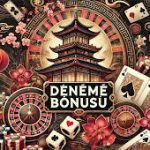Is NAS Storage Essential for Quiet Office Data Sharing?
Tanım
Traditional office servers create constant background noise that disrupts productivity and concentration. Businesses need efficient data sharing, but the loud hum of server equipment creates a serious problem in work environments. Network Attached Storage (NAS) offers a solution that combines centralized file management with whisper-quiet operation. These devices act like digital filing cabinets, allowing easy file access without the noise pollution of traditional servers. For small and medium businesses, NAS storage could be the answer to achieving both reliable data sharing and a peaceful office environment.
Demystifying NAS Storage: What Small Businesses Must Know
Network Attached Storage (NAS) functions as a dedicated file-sharing appliance that connects directly to your office network, acting like a private cloud within your walls. Unlike traditional local servers that require complex IT management, or public cloud solutions that depend on internet connectivity, NAS devices offer a perfect middle ground. These systems typically consist of a processor, memory, and multiple drive bays, all working together through a specialized operating system designed for file sharing and data management. They support essential protocols like Server Message Block (SMB) for Windows users, Network File System (NFS) for Linux environments, and File Transfer Protocol (FTP) for remote access, ensuring seamless integration with existing office workflows. For small and medium businesses, NAS solutions provide compelling advantages: lower total cost of ownership compared to server infrastructure, easy capacity expansion by adding drives, and complete control over data security and access permissions. This independence from third-party cloud services also means predictable costs and faster local access speeds.
The Noise Challenge in Office Environments
In modern office environments, traditional server setups create multiple sources of unwanted noise that significantly impact workplace comfort and productivity. The primary culprits are cooling fans running at high speeds to maintain optimal operating temperatures and the mechanical vibrations from hard disk drives spinning at thousands of rotations per minute. These sounds, typically ranging from 45 to 60 decibels for standard servers, create a constant background hum equivalent to moderate rainfall or regular conversation. In small office spaces, where servers often share room with work areas, this noise becomes particularly problematic due to sound reflection off walls and hard surfaces. Studies indicate that continuous exposure to such mechanical noise can reduce cognitive performance by up to 15% and increase stress levels among employees. The physics of sound transmission in confined spaces exacerbates the issue, as vibrations from server racks transfer through solid surfaces, creating secondary noise sources. NAS systems, by comparison, typically operate at 20-30 decibels when equipped with low-RPM drives, matching the ambient sound level of a quiet library. This significant reduction stems from their simplified cooling requirements and the ability to utilize drives specifically designed for noise-sensitive environments. The challenge lies in understanding how these mechanical vibrations propagate through office furniture and building materials, as even a well-designed system can become problematic if improperly installed or positioned.
Optimizing NAS for Silent Operation
Low-RPM HDDs: Balancing Performance and Quiet
The foundation of a quiet NAS system begins with drive selection. Low-RPM hard drives spinning at 5400 RPM generate significantly less noise than their 7200 RPM counterparts, while still maintaining acceptable performance for office file sharing. When reviewing acoustic specifications, focus on the idle and seek noise ratings, typically measured in bels (B) or decibels (dB). Enterprise drives often prioritize performance over acoustics, making consumer NAS-specific drives a better choice for noise-sensitive environments.
Vibration-Dampening Pads: Your First Defense
Vibration-dampening pads utilize viscoelastic materials that convert mechanical energy into heat, effectively reducing noise transmission. These pads work best when placed between the NAS enclosure and its supporting surface, as well as between individual drives and their mounting brackets. While commercial solutions offer standardized performance, DIY alternatives using high-density foam or rubber compounds can be equally effective when properly implemented. The key is ensuring full contact between surfaces while maintaining adequate airflow.
Enclosure and Placement Strategies
Strategic placement dramatically impacts noise propagation. Modern solutions like UGREEN’s NAS enclosures incorporate advanced noise-reduction features, including specialized ventilation designs and sound-dampening materials. A well-ventilated cabinet with sound-absorbing materials can reduce perceived noise by up to 70%. Maintain at least six inches of clearance around ventilation ports to prevent fan speed increases. Wall mounting using isolation brackets prevents vibration transfer through floors, while corner placement maximizes sound diffusion. Consider placing the NAS unit on a separate shelf or cabinet, isolated from work surfaces to minimize vibration transfer through desks and tables.
Configuring Efficient Data Sharing Protocols
Having the quietest hardware means nothing if your data sharing setup is inefficient, so let’s focus on the software side of your NAS configuration.
Effective data sharing in a quiet office environment requires careful protocol configuration to maintain both performance and accessibility. SMB (Server Message Block) proves ideal for Windows-based offices, offering seamless integration with file explorer and robust permission controls. For Mac-heavy environments, AFP (Apple Filing Protocol) provides optimized performance, though its being phased out in favor of SMB. Linux users benefit from NFS (Network File System) with its lower overhead and excellent performance for large file transfers. When implementing access controls, create user groups based on departments or project teams rather than individual permissions to streamline management. Configure bandwidth throttling during peak hours to prevent network congestion while maintaining responsiveness. For example, limit backup operations to off-peak hours and set transfer speed caps for large file operations. Modern NAS systems support hybrid cloud integration, allowing automatic synchronization with services like Google Drive or Dropbox. Implement this feature selectively, focusing on frequently accessed files while keeping sensitive data local. Enable encryption for data in transit without compromising local network speed by utilizing hardware acceleration features present in most current NAS devices.
Step-by-Step: Implementing a Quiet Office NAS Solution
With all the technical knowledge in place, it’s time to put everything together with a practical implementation plan.
Implementing a silent NAS solution begins with Phase 1: conduct a thorough needs assessment by documenting current data storage requirements, user access patterns, and ambient noise measurements in your office space. Create a detailed inventory of shared resources and identify noise-sensitive areas. In Phase 2, evaluate potential NAS devices by comparing manufacturer-provided noise ratings, focusing on models featuring advanced cooling systems and noise-reduction technology. During Phase 3, carefully install selected low-RPM hard drives using proper dampening materials – place vibration-absorption pads beneath the NAS unit and between drive bays. Phase 4 involves configuring sharing protocols: set up SMB shares with appropriate permissions, enable hardware encryption, and establish bandwidth management rules. For Phase 5, conduct comprehensive testing by measuring decibel levels under various load conditions and monitoring file transfer speeds across different network segments. Maintain system longevity through regular maintenance: schedule quarterly dust removal, monthly drive health checks, and bi-annual noise level verification. This systematic approach ensures both optimal performance and sustained quiet operation.
The Future of Quiet Data Management
Network Attached Storage has emerged as a compelling solution for organizations seeking to balance efficient data sharing with workplace tranquility. The combination of low-RPM hard drives and strategic dampening measures effectively addresses the acoustic challenges that traditionally plague office server setups. For small and medium-sized businesses, NAS systems prove essential not just for their quiet operation, but for their comprehensive approach to data management, security, and scalability. The key to success lies in thoughtful implementation: begin by assessing your office’s specific needs, select appropriate hardware with noise ratings in mind, and utilize proper dampening techniques during installation. As workplace dynamics continue to evolve, the value of maintaining a peaceful yet technologically capable environment becomes increasingly critical. By investing in a properly configured NAS solution today, businesses can create a foundation for quiet, efficient data sharing that will serve them well into the future. Take the first step by measuring your current server noise levels and exploring NAS options that align with your office’s acoustic and data management requirements.