Minecraft, the iconic sandbox video game, offers players an expansive virtual world where imagination knows no bounds. Among the plethora of possibilities, writing and documenting adventures, stories, and ideas is an essential aspect of the gameplay. The “Book and Quill” is a powerful tool in Minecraft that allows players to unleash their creativity, serving as a virtual notebook for chronicling experiences or weaving fantastic tales.
In this guide, we will delve into the enchanting process of crafting a Book and Quill in Minecraft, exploring the simple steps to create this invaluable item. Whether you’re a seasoned player looking to preserve your epic journeys or a budding wordsmith seeking a medium for storytelling, the Book and Quill is your gateway to a whole new realm of possibilities within the game.
Before embarking on this literary journey, you’ll need to collect the necessary resources to craft a Book and Quill. All you need are three specific items: a book, an ink sac, and a feather. Books can be crafted from paper and leather, which can be obtained by refining sugar canes and killing cows respectively. Ink sacs are dropped by squids, while feathers can be found by slaying chickens or parrots.
Once you’ve gathered the required resources, head to your crafting table and arrange them strategically to create the Book and Quill. Place the book in the middle slot, the ink sac in the slot above it, and the feather in the slot below it. Voilà! You have successfully crafted your very own Book and Quill.
the Book and Quill in hand, it’s time to unleash your creativity and embark on your literary adventures. Right-click or tap the “Use” button to open the book and quill interface, where you can type in your thoughts, stories, or whatever you desire. Minecraft offers a basic text editor within the game, allowing you to edit and revise your written content with ease.
Once you’ve penned your masterpiece, the Book and Quill becomes a valuable item that can be read, traded, or gifted to other players. Your creations can become part of the rich tapestry of storytelling within the Minecraft community, allowing others to experience the wonders of your imagination.
In conclusion, the Book and Quill in Minecraft is not just a simple in-game item, but a gateway to boundless creativity and expression. With just a few basic resources and some imagination, players can craft their virtual notebook and delve into a world of storytelling and documentation. So, grab your ink sac, feather, and book, and embark on a journey of literary adventure within the virtual realms of Minecraft! Happy crafting and writing!
How to craft or obtain the book in Minecraft

Crafting a Book in Minecraft:
To craft a book in Minecraft, you’ll need three basic ingredients: paper and leather. Here’s a step-by-step guide on how to craft a book:
Step 1: Obtain Sugar Canes Find sugar canes growing near water bodies, such as rivers, lakes, or even small puddles. Break the sugar canes by hand or using any tool (axe, pickaxe, etc.) to collect the sugar cane item.
Step 2: Convert Sugar Canes into Paper Open your crafting table (3×3 crafting grid) and place the sugar canes vertically in any of the slots. Each sugar cane will yield one paper. For a book, you’ll need three pieces of paper, so ensure you have at least three sugar canes.
Step 3: Obtain Leather Hunt cows to collect leather. Cows drop leather when they are killed. Ensure you have at least one piece of leather for each book you want to craft.
Step 4: Craft the Book Now that you have three pieces of paper and one piece of leather, open the crafting table. Place the three pieces of paper in the top row of the 3×3 crafting grid. Place the leather in the middle slot of the second row. Leave the bottom row empty. Once you’ve arranged the materials correctly, you’ll see a book appear as the crafted item.
Step 5: Collect Your Book Simply drag the crafted book into your inventory to obtain it.
Obtaining a Book from Other Sources:
Aside from crafting, there are other ways to obtain books in Minecraft:
- Villages: Books can be found in the chests of village libraries. Look for the bookshelves, and you might find books inside them.
- Dungeon and Temple Chests: Explore dungeons or temples, and you might find books in the loot chests scattered throughout these structures.
- Fishing: Occasionally, while fishing in Minecraft, you might catch an enchanted book as part of your loot.
- Trading with Villagers: Some librarian villagers offer books in exchange for emeralds. You can trade with them to obtain specific types of books.
Remember, books are not only valuable for enchanting items but also for crafting the Book and Quill, as mentioned in the previous guide. So, whether you’re exploring the world, trading with villagers, or engaging in fishing adventures, obtaining books can open up various opportunities for your Minecraft gameplay.
How to use the Book and Quill in Minecraft
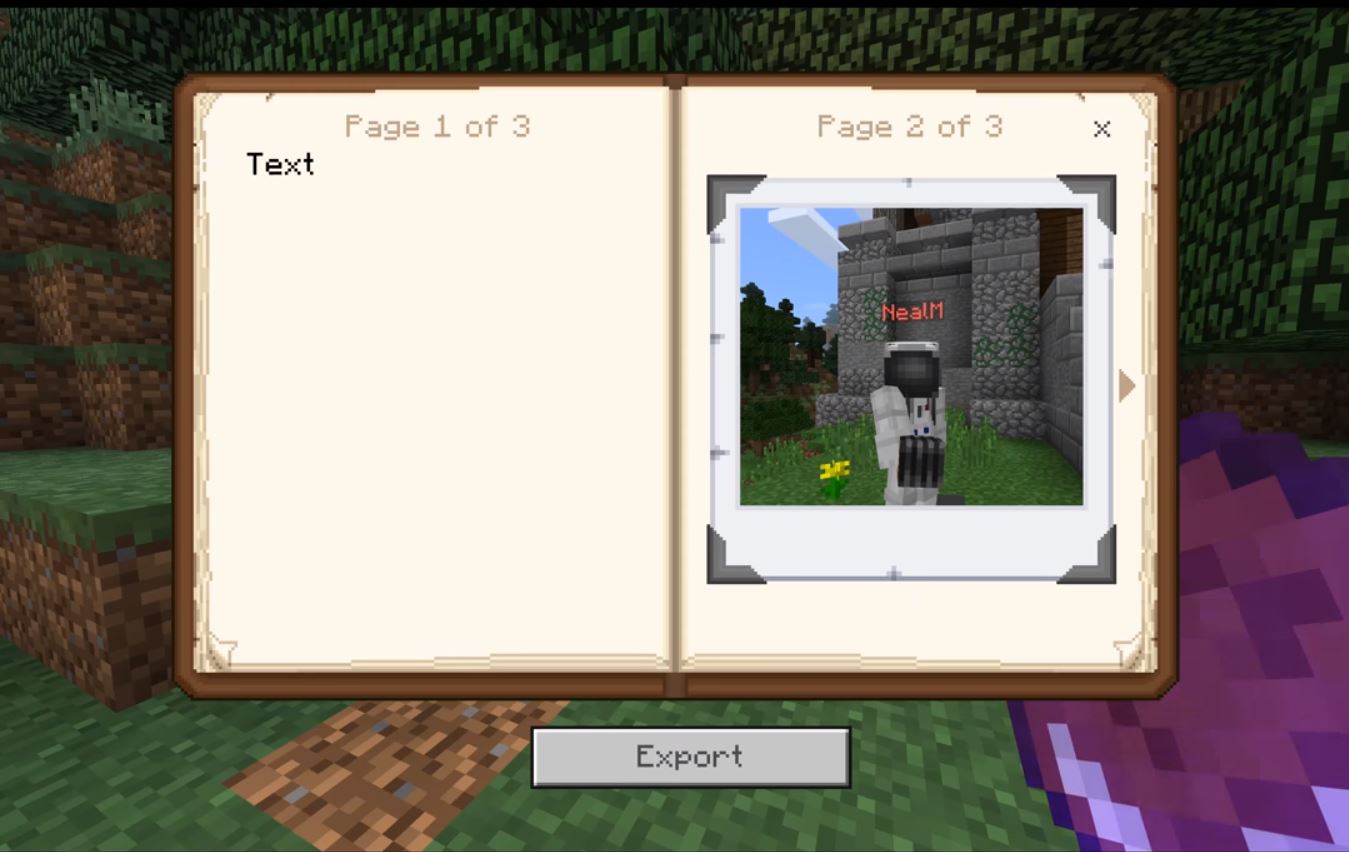
Using the Book and Quill in Minecraft is a straightforward process that allows you to write and edit text within the game. Here’s a step-by-step guide on how to use the Book and Quill:
Step 1: Equip the Book and Quill Make sure you have the Book and Quill in your hotbar or inventory. To use it, you need to hold it in your hand.
Step 2: Open the Book and Quill Interface With the Book and Quill equipped, right-click (Java Edition) or tap the “Use” button (Bedrock Edition) on your keyboard or controller. This action will open the Book and Quill interface, where you can start writing.
Step 3: Writing and Editing The Book and Quill interface functions like a basic text editor within Minecraft. You can use your keyboard to type or enter text, and you can also use the arrow keys to navigate between pages.
To start writing, simply click on the page with your cursor and begin typing. You can write whatever you like, such as stories, notes, instructions, or even just random thoughts.
To edit your text, move the cursor to the point where you want to make changes and start typing. You can also use the arrow keys to navigate to specific parts of the text.
Step 4: Navigating Pages If you have multiple pages in your Book and Quill, you can navigate between them using the arrow keys or by clicking on the page number at the bottom of the interface.
Step 5: Finishing and Closing the Book and Quill Once you have finished writing or editing, you can close the Book and Quill interface by pressing the “Done” button, usually located in the top-right corner of the screen. This will save any changes you made to the book.
Step 6: Reading and Sharing the Book and Quill To read the book you just wrote, simply right-click (Java Edition) or tap the “Use” button (Bedrock Edition) on the Book and Quill again. This will open the book and allow you to read the content.
You can also share your Book and Quill with other players by trading it, dropping it on the ground, or placing it in a chest or item frame.
The Book and Quill in Minecraft is a powerful tool for creative expression and storytelling within the game. Whether you want to document your adventures, write imaginative stories, or share information with other players, the Book and Quill offers a unique way to enrich your Minecraft experience. So, grab your virtual quill and start crafting literary wonders in the virtual world of Minecraft!
Where to find a Book and Quill in Minecraft?
In Minecraft, you cannot directly find a pre-made Book and Quill as loot or a naturally generated item. Instead, you must craft it using specific resources. To create a Book and Quill, follow these steps:
- Gather Resources:
- 3 Sugar Canes: Sugar canes can be found growing near water bodies, such as rivers and lakes. Break the sugar canes by hand or using any tool (axe, pickaxe, etc.) to collect them.
- 1 Leather: Leather is dropped by cows when they are killed. You can obtain leather by hunting and slaughtering cows in the game.
- Craft the Book and Quill:
- Open your crafting table (3×3 crafting grid).
- Place the three sugar canes vertically in any of the slots in the crafting grid. This will convert the sugar canes into three pieces of paper.
- Place the paper in the top row of the crafting grid.
- Place the leather in the middle slot of the second row.
- Leave the bottom row empty.
- Once you’ve arranged the materials correctly, a Book and Quill will appear as the crafted item.
- Simply drag the Book and Quill into your inventory to obtain it.
Now that you have your Book and Quill, you can use it as a tool for writing and documenting within the game, as explained in the previous response. The Book and Quill serves as a virtual notebook, allowing you to chronicle your adventures, create stories, share information, and even trade or gift your creations with other players. It is a valuable item for players who wish to express their creativity and storytelling abilities in the world of Minecraft.
Conclusion!
In conclusion, crafting a Book and Quill in Minecraft is a simple yet essential process that allows players to unleash their creativity and document their adventures within the game. By gathering sugar canes and leather, players can easily craft this valuable tool using a crafting table. The Book and Quill serves as a virtual notebook, enabling players to write stories, jot down notes, share information, and exchange ideas with others in the Minecraft community.







