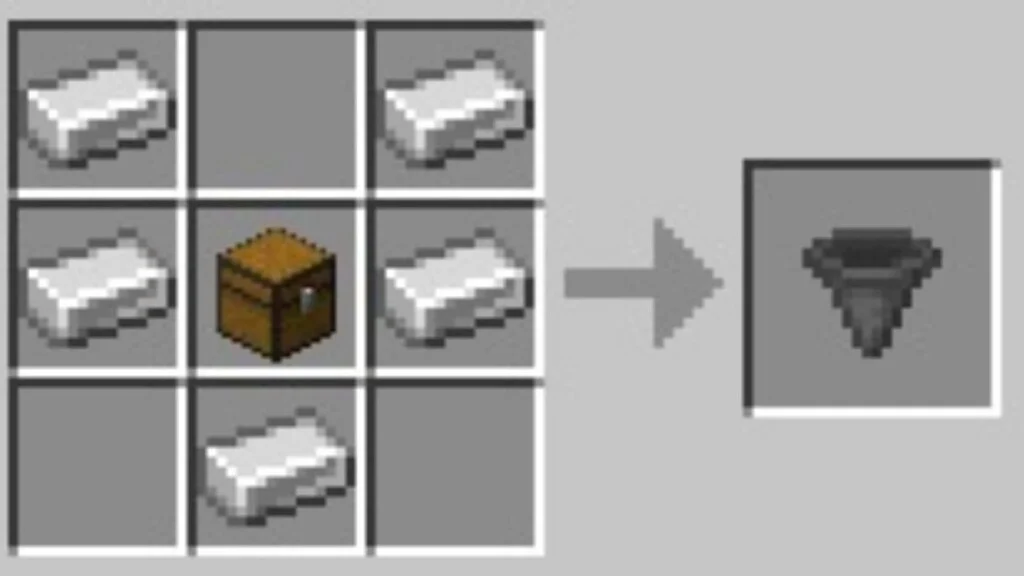In the vast and immersive world of Minecraft, mastering the art of crafting is essential for success. Among the many useful items at your disposal, the hopper stands out as a powerful tool for automation and resource management. Whether you’re a beginner or a seasoned player, understanding how to make a hopper is a skill that will greatly enhance your gameplay.
A hopper is a versatile block that can collect items and transfer them between containers, providing a seamless and efficient way to automate tasks. By mastering the intricacies of hopper crafting, you’ll be able to create elaborate systems for item sorting, storage, and transportation.
In this comprehensive guide, we will walk you through the step-by-step process of making a hopper in Minecraft. From gathering the necessary resources to placing and utilizing hoppers effectively, we will cover all the essential aspects of hopper crafting. Additionally, we’ll explore advanced mechanics like hopper sorting systems and hopper clocks, opening up a world of possibilities for your Minecraft adventures.
Get ready to delve into the fascinating world of hopper crafting and unlock the full potential of automation in Minecraft!
1. What is a Hopper?
A hopper is a functional block in Minecraft that serves as a vital component for automation and item management. It acts as a transportation device, allowing the transfer of items between containers and facilitating the automation of various tasks within the game.
The primary function of a hopper is to collect items that are dropped or placed on top of it and then transfer them to a connected container, such as a chest or furnace. Hoppers can also receive items from containers above them, making them useful for automatic item sorting and storage systems.
Hoppers have a funnel-like appearance with a small opening on top and a wider opening on the bottom. When items are dropped or dispensed onto the top of a hopper, they slide into the hopper’s inventory. From there, the items can be transferred to another container or pushed into a system of hoppers to be transported to different locations.
One of the key features of hoppers is their ability to interact with other blocks, such as minecarts, droppers, and brewing stands. They can also be used in conjunction with redstone circuits to create complex contraptions and mechanisms.
Hoppers play a crucial role in automating tasks, organizing item storage, and streaming resource management in Minecraft. Mastering the use of hoppers opens up a world of possibilities for creating efficient and elaborate systems within the game.
2. Gathering Resources for Hopper Crafting
Before you can craft a hopper in Minecraft, you’ll need to gather specific resources. Here’s a list of the items required for hopper crafting and where you can find them in the game:
- Iron Ingots: Hoppers are primarily made of iron. To obtain iron ingots, you’ll need to mine iron ore using a stone pickaxe or higher. Iron ore can be found underground in caves or ravines, often in large veins. Smelt the iron ore in a furnace to obtain iron ingots.
- Chest: You’ll need a chest to complete the hopper crafting recipe. To craft a chest, gather eight wooden planks of any type (oak, spruce, birch, etc.). Arrange the planks in a 2×4 grid in the crafting table, and you’ll obtain a chest.
- Wood or Coal: You’ll need fuel to smelt the iron ore into iron ingots. Wood planks or coal can be used as fuel in a furnace. Wood can be obtained by chopping down trees, while coal can be mined from coal ore found underground.
Once you have collected the necessary resources, you’re ready to move on to the crafting process. It’s worth noting that each hopper recipe yields one hopper, so ensure you have enough resources to craft the desired number of hoppers.
3. Crafting a Basic Hopper
Crafting a basic hopper in Minecraft is a straightforward process. Here’s a step-by-step guide on how to craft a hopper:
Step 1: Open the Crafting Table
To begin, open your crafting table. This will bring up a 3×3 crafting grid where you can place your materials.
Step 2: Arrange the Materials
In the crafting grid, place the following items:
- 5 Iron Ingots: Place the iron ingots in a “U” shape pattern in the top and middle rows of the left and right columns. Leave the center slot empty.
- 1 Chest: Place the chest in the center slot of the crafting grid.
Your crafting grid should now have a hopper shape formed by the iron ingots surrounding the chest.
Step 3: Collect the Hopper
Once you’ve placed the materials in the correct pattern, the hopper will appear in the result box of the crafting table. Simply click and drag the hopper into your inventory.
Congratulations! You have successfully crafted a basic hopper in Minecraft.
Hoppers are versatile items that can be used for a variety of purposes, including item sorting, storage systems, and automatic farming. You can place hoppers on the ground or attach them to other blocks, such as chests or furnaces, by right-clicking on the desired location.
4. Placing and Using a Hopper
Once you have crafted a hopper in Minecraft, it’s time to learn how to place and use it effectively. Here’s a step-by-step guide on placing and utilizing hoppers in various ways:
Placing a Hopper:
- Select the hopper from your inventory.
- Right-click on the block where you want to place the hopper. The hopper will be placed with its spout facing upwards.
- Alternatively, you can also place a hopper directly on top of another hopper to create a chain of hoppers for item transportation.
Interacting with a Hopper:
- To access the hopper’s inventory, right-click on the hopper.
- The hopper’s interface will open, showing a small inventory slot.
- You can place items directly into the hopper by dragging them from your inventory to the hopper’s slot or by right-clicking on the hopper with the item selected.
- The hopper will also accept items from containers or dropped items above it. Items will automatically enter the hopper’s inventory if there is space available.
Transferring Items with Hoppers:
- Hoppers can transfer items between containers such as chests, furnaces, and other hoppers.
- To transfer items from one container to another, place a hopper next to the container you want to extract items from. The hopper’s spout should face into the container.
- If the hopper is placed below the container, it will pull items from the container into its own inventory.
- If the hopper is placed next to a container, it will push items into the adjacent container.
Redstone Interactions:
- Hoppers can interact with redstone components, allowing for more complex automation systems.
- When a hopper receives a redstone signal, it will temporarily stop transferring items.
- You can use this feature to create redstone clocks, sorting systems, or contraptions that require precise timing.
Dropper and Hopper Combinations:
- Hoppers can interact with droppers to automate item dispensing.
- By placing a dropper above a hopper, items dispensed by the dropper will be collected by the hopper and transferred to the hopper’s inventory or other containers.
5. Advanced Hopper Mechanics
Advanced hopper mechanics in Minecraft can elevate your automation capabilities and allow for more intricate systems. In this section, we’ll explore two key concepts: hopper sorting systems and hopper clocks/redstone contraptions.
Hopper Sorting Systems:
Hopper sorting systems are used to automatically sort items based on their type. With these systems, you can create efficient item organization and storage setups. Here’s a basic outline of how to create a hopper sorting system:
- a. Set up a series of hoppers connected to each other in a chain.
- b. Attach chests or other containers to the side of each hopper in the chain.
- c. Direct items into the first hopper of the chain, either manually or using other mechanisms.
- D. Each hopper in the chain should have a filter to allow specific items to pass through.
- to. Add items of the desired type to the filter using item frames or by placing the item directly in the hopper’s inventory.
- f. Items that match the filter will pass through the hoppers and be collected in the appropriate storage containers.
Hopper Clocks and Redstone Contraptions:
Hopper clocks and redstone contraptions utilize the behavior of hoppers interacting with redstone components to create various timing mechanisms and automation systems. Here are a few examples:
a. Hopper Clock:
- Arrange two hoppers facing into each other in a loop.
- Place a single item in one of the hoppers.
- The items will continually move back and forth between the hoppers, creating a clock signal that can be used to power other redstone components.
b. Item Transportation:
Connect hoppers to minecarts with hoppers (hopper minecarts) to create mobile item transportation systems.
Items can be loaded into the hopper minecart, which will then travel along rails and deliver the items to their destination.
c. Automatic Farming:
- Use hoppers to collect items from farms, such as crop farms or mob farms.
- Place hoppers underneath the farm to collect the dropped items, and connect them to storage containers for automatic item collection.
- These are just a few examples of the advanced possibilities with hoppers in Minecraft. Experiment, explore redstone circuitry, and combine hoppers with other game mechanics to create unique and efficient systems tailored to your needs.
6. Tips and Tricks for Efficient Hopper Usage
To make the most of hoppers in Minecraft and ensure efficient usage, here are some tips and tricks to keep in mind:
- Use Shift-Clicking: When interacting with hoppers or their inventories, you can use the Shift key to quickly transfer entire stacks of items. This saves time and helps streamline item management.
- Hopper Minecart Loading: To load items into a hopper minecart, simply right-click on the minecart with a hopper placed on top of it. The hopper will pick up nearby items and transfer them into its inventory. This is useful for automating item transportation systems.
- Redstone Timers: Utilize redstone repeaters, comparators, and other redstone components to create precise timing mechanisms with hoppers. This allows for more controlled item transfers and synchronization with other redstone devices.
- Water Stream Item Sorting: Combine water streams with hoppers to create simple item sorting systems. By directing water to flow over hoppers, you can separate different items into separate containers based on their flow path.
- Use Item Filters: Hoppers can have filters applied to them by placing specific items in their inventory or using item frames. This ensures that only desired items pass through the hopper while blocking others. Filters are particularly useful in hopper sorting systems.
- Combine Hoppers with Droppers and Dispensers: Combine hoppers with droppers and dispensers to create more complex and automated systems. For example, a hopper below a dispenser can collect and transfer items dispensed by the dispenser.
- Optimize Item Flow: When setting up hoppers, consider the direction of item flow and ensure that hoppers are properly aligned. This prevents items from getting stuck or backing up in the system.
- Prevent Hopper Overflow: Hoppers have limited storage capacity. Avoid overloading them with items, as excess items will spill onto the ground and can cause lag or item loss. Use additional containers, such as chests, to handle larger quantities of items.
- Compact Redstone Designs: When incorporating hoppers into redstone contraptions, strive for compact designs to save space and resources. Compact designs also help with maintenance and troubleshooting.
- Utilize Item Filters for Farming: If you’re using hoppers to collect items from automatic farms, consider using item filters to sort and separate different items efficiently. This allows for easier retrieval and prevents the system from getting clogged with unwanted items.
In Conclusion
hoppers are a powerful tool in Minecraft that can greatly enhance your gameplay experience. From automating tasks to organizing item storage and transportation, hoppers provide a versatile and efficient solution. By understanding how to craft, place, and utilize hoppers effectively, you can unlock a whole new level of automation and resource management in the game.
Through this guide, we have covered the essentials of hopper crafting, including gathering the necessary resources and following the step-by-step process to create a basic hopper.
We have also explored how to place and use hoppers, including their interaction with containers, redstone components, and droppers. Additionally, we delved into advanced hopper mechanics such as hopper sorting systems and redstone contraptions, which allow for more intricate automation and timing mechanisms.