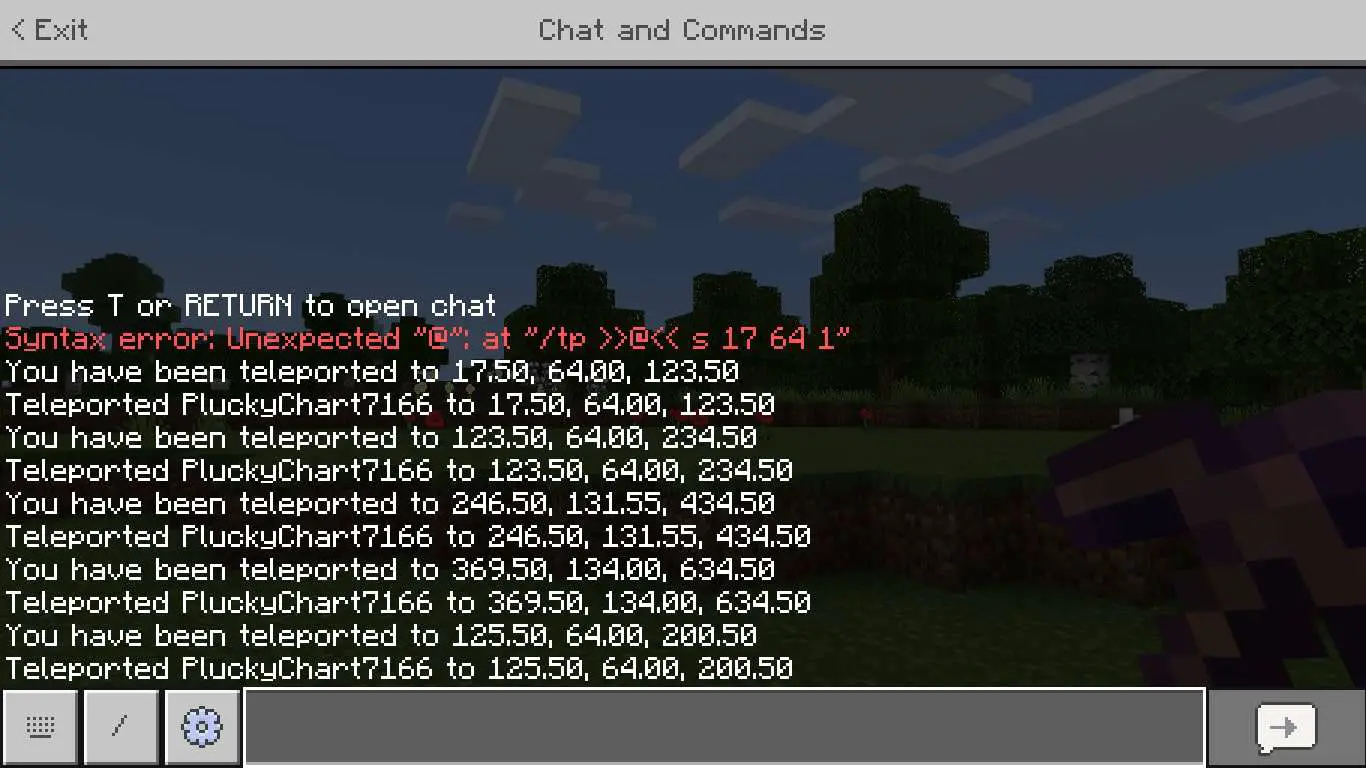In the enchanting realm of Minecraft, where sprawling landscapes and distant realms beckon, traversing vast distances can be a time-consuming task. However, fear not, for the ability to teleport to specific coordinates offers a swift and efficient solution.
Whether you aspire to explore uncharted territories, join friends on epic quests, or streamline your gameplay, mastering the art of teleportation is a crucial skill to acquire.
This comprehensive guide will serve as your trusted companion, illuminating the path to teleportation mastery in Minecraft. We will unravel the intricacies of teleportation mechanics, explore different methods to teleport to desired coordinates, and provide essential tips and troubleshooting techniques.
From basic commands to advanced teleportation strategies, this guide will equip you with the knowledge and tools to effortlessly traverse the vast pixelated landscapes.
Prepare to embark on an adventure where the shackles of time and distance are shattered, as you learn to harness the teleportation magic that lies within Minecraft.
So, grab your pickaxe, ready your command block, and brace yourself for a journey into the teleportation realm of Minecraft. Let us unlock the secrets of coordinates and propel you towards new horizons in the boundless world of Minecraft.
1. Understanding Teleportation Mechanics
Teleportation in Minecraft allows players to instantly move from one location to another within the game world. To grasp the mechanics of teleportation, it’s important to familiarize yourself with the essential aspects that govern this feature.
1.1 The Essentials of Teleportation
Teleportation relies on specific commands or actions performed by players to initiate the process. These commands can be executed in the game’s console, command blocks, or through plugins/mods. Additionally, teleportation can occur between different dimensions, such as the Overworld, Nether, and End.
1.2 Teleportation Commands and Syntax
Minecraft provides several teleportation commands, with the primary one being “/tp.” The syntax for this command is as follows: “/tp [target player] <destination player>” or “/tp [target player] <x> <y> <z> [<yaw> <pitch>].”
- [target player]: Refers to the player being teleported or the entity being affected.
- <destination player>: Represents the player or entity to which the teleportation occurs.
- <x>, <y>, <z>: Denote the coordinates of the target location.
- [<yaw> <pitch>]: Optional parameters that specify the rotation of the player or entity.
1.3 Teleporting Between Dimensions
In Minecraft, teleporting between dimensions involves using specific commands or portals. For example, entering a Nether portal in the Overworld transports players to the Nether dimension. Similarly, entering an End portal in the Overworld takes players to the End dimension. To return to the Overworld, players must locate and enter a portal in the respective dimensions.
Understanding these fundamental teleportation mechanics will serve as the foundation for exploring the various methods and techniques covered in this guide. With this knowledge, you are ready to embark on your journey to effortlessly teleport to coordinates in Minecraft.
2. Preparing for Teleportation
Before delving into the intricacies of teleporting to coordinates in Minecraft, it’s essential to make the necessary preparations. These preparations ensure a smooth teleportation experience and maximize your efficiency while navigating the game world. Here are some key steps to follow when preparing for teleportation:
2.1 Gathering the Necessary Resources
To teleport to specific coordinates, you’ll need a few essential resources. Firstly, ensure you have a reliable means of executing commands. This could be through access to the game’s console, command blocks, or plugins/mods that offer teleportation functionality. Familiarize yourself with the tools you have at your disposal to initiate teleportation commands effectively.
2.2 Acquiring the Appropriate Permissions
If you’re playing on a multiplayer server, it’s crucial to have the necessary permissions to teleport. Some servers might restrict teleportation abilities to maintain gameplay balance or prevent abuse. Consult the server rules or contact the server administrators to understand the teleportation permissions available to you. Ensure you have the required privileges to teleport to coordinates.
2.3 Selecting the Right Game Mode
Minecraft offers different game modes, each with its own teleportation capabilities. The two primary game modes for teleportation are Survival and Creative modes. In Survival mode, teleportation is typically limited to specific commands or methods, adding an element of challenge to the gameplay. In Creative mode, teleportation is readily available, allowing for more convenient exploration and building. Choose the game mode that aligns with your gameplay preferences and teleportation needs.
By adequately preparing yourself with the necessary resources, permissions, and game mode, you’ll be well-equipped to embark on your teleportation adventures in Minecraft. These preparations lay the foundation for seamless teleportation experiences and ensure you can make the most of this powerful navigation tool.
3. Teleportation Methods
In Minecraft, various methods exist to teleport to specific coordinates. Each method has its own advantages and considerations, catering to different gameplay situations and preferences. Let’s explore some of the most common teleportation methods available:
3.1 Using the /tp Command
The “/tp” command is the primary method for teleportation in Minecraft. It allows you to teleport to specific coordinates or to other players/entities within the game. Here are a few variations of the “/tp” command:
3.1.1 Teleporting to Specific Coordinates
To teleport to specific coordinates, use the “/tp [target player] <x> <y> <z>” command. Replace “[target player]” with your username or the username of the player/entity you want to teleport. Specify the desired coordinates <x>, <y>, <z> to pinpoint the destination.
Example: /tp Notch 100 64 -200
3.1.2 Teleporting to Players and Entities
You can teleport directly to other players or entities using their usernames. Utilize the “/tp [target player] [destination player]” command to teleport yourself or another player/entity to a specific player or entity.
Example: /tp Steve Notch
3.1.3 Relative Teleportation
Relative teleportation allows you to teleport a specified distance relative to your current location. Use the “~” symbol before the coordinates to indicate relative teleportation.
Example: /tp Notch ~10 ~ ~-5
3.2 Utilizing Nether Portals for Efficient Travel
Nether portals offer a quick and efficient method of long-distance travel in Minecraft. By creating and entering a Nether portal in the Overworld, you can emerge in a different location in the Nether or even in the Overworld, based on portal linkage. This method effectively reduces travel distances in the Overworld.
3.2.1 Building Nether Portals
Construct a Nether portal by building a rectangular frame using Obsidian blocks. The minimum required size is a 4×5 frame, but larger portals can be built as well. Activate the portal by igniting the bottom blocks with Flint and Steel.
3.2.2 Linking Portals to Desired Coordinates
To link Nether portals to specific coordinates in the Overworld, divide the desired Overworld coordinates by 8 and build a portal in the Nether at those resulting coordinates. This establishes a connection between the two dimensions, allowing for precise teleportation between locations.
3.3 Leveraging Ender Pearls for Quick Teleportation
Ender pearls can be used to teleport short distances, providing a swift means of travel within the game.
3.3.1 Obtaining Ender Pearls
Ender pearls are obtained by defeating Endermen, which can be found in the Overworld or the End dimension. Collect these pearls as they are essential for this teleportation method.
3.3.2 Throwing and Utilizing Ender Pearls
Hold an Ender pearl and right-click to throw it. When the pearl lands, you will be teleported to its location, allowing for quick movement over short distances.
These teleportation methods provide you with versatile options for reaching desired coordinates or swiftly moving across the Minecraft world. Experiment with different methods to suit your gameplay style and specific navigation requirements.
4. Teleportation Tips and Tricks
Mastering teleportation in Minecraft goes beyond knowing the basic mechanics. Here are some valuable tips and tricks to enhance your teleportation skills and optimize your gameplay:
4.1 Creating and Utilizing Command Blocks
Command blocks are powerful tools that allow for automated teleportation and complex teleportation systems. By using command blocks, you can set up teleportation stations, teleportation hubs, or even teleportation-based mini-games. Experiment with command blocks to create customized teleportation setups that suit your specific needs.
4.2 Harnessing the Power of Mods and Plugins
Minecraft’s extensive modding community offers a wide range of mods and plugins that enhance teleportation capabilities. Some mods introduce new teleportation methods, such as teleportation wands or teleportation pads, while plugins provide additional teleportation commands or features for multiplayer servers. Explore popular modding platforms and server plugins to discover teleportation-enhancing additions to your Minecraft experience.
4.3 Using Teleportation as a Strategy in Multiplayer
In multiplayer servers, teleportation can be utilized strategically to collaborate with other players or gain a tactical advantage. Coordinate with teammates by teleporting to their location, aiding in cooperative building projects or joint exploration. However, exercise caution to prevent unintended consequences, such as accidentally teleporting into dangerous situations or violating server rules.
4.4 Establishing Waypoints for Quick Navigation
To streamline teleportation, consider setting up waypoints or teleportation hubs at key locations within your Minecraft world. These hubs can serve as central points from which you can teleport to various destinations, reducing the time spent traversing long distances manually. Build recognizable structures or use distinct landmarks to mark these waypoints for easy navigation.
4.5 Utilizing Teleportation for Resource Collection
Teleportation can be an efficient method for resource gathering. Identify resource-rich areas and set up teleportation points nearby. By teleporting back and forth between your base and resource locations, you can optimize your time and inventory space, ensuring a steady supply of valuable materials.
4.6 Safeguarding Against Teleportation Mishaps
Before initiating a teleportation command, ensure you have a clear understanding of the target location’s coordinates. Accidental teleportation to incorrect coordinates can result in unintended consequences, such as getting stuck in blocks or falling into hazardous terrain. Double-check your coordinates to avoid mishaps and potential setbacks.
5. Common Challenges and Troubleshooting
While teleportation in Minecraft is a valuable tool, it can sometimes come with its own set of challenges. Here are some common issues you may encounter during teleportation and troubleshooting tips to overcome them:
5.1 Teleportation Limitations and Restrictions
Some servers or game modes may impose limitations on teleportation to maintain balance or prevent abuse. Ensure you are aware of any teleportation restrictions or rules specific to your game environment. Respect these limitations and follow server guidelines to avoid conflicts or penalties.
5.2 Handling Potential Risks and Dangers
Teleporting to unfamiliar or unexplored locations can present risks. You might end up in dangerous terrains or hostile environments, risking injury or death. To mitigate these risks, scout the target location beforehand using alternative methods like maps or creative mode to ensure it is safe for teleportation. Additionally, consider carrying necessary supplies, such as weapons, armor, or food, to protect yourself upon arrival.
5.3 Debugging Teleportation Issues
If you encounter issues while teleporting, here are a few troubleshooting steps:
- Verify the syntax: Ensure the teleportation command is correctly formatted with the appropriate coordinates and target player/entity names. Check for any typos or missing symbols that may be causing the teleportation to fail.
- Check for conflicting plugins/mods: If you are using plugins or mods that affect teleportation, conflicts may arise. Disable or update conflicting plugins/mods and test teleportation again.
- Confirm permissions: If you are on a multiplayer server, ensure that you have the necessary permissions to execute teleportation commands. Contact the server administrators if you encounter persistent permission issues.
- Restart the game/server: Sometimes, teleportation issues can be resolved by restarting the game or server. This clears temporary glitches or conflicts that may be affecting teleportation functionality.
If the problem persists, consult community forums, online resources, or seek assistance from experienced Minecraft players to troubleshoot specific issues you are facing.
6. Advanced Teleportation Techniques
For those seeking to master teleportation in Minecraft, here are some advanced techniques that can enhance your teleportation skills and open up new possibilities in the game:
6.1 Teleportation Chains
Teleportation chains involve setting up a series of interconnected teleportation points, allowing for swift travel between multiple locations. By strategically placing teleportation hubs or command blocks, you can create a network of teleportation stations that cover vast distances. This technique is especially useful for large-scale projects or expansive server maps where quick navigation is essential.
6.2 Redstone-Powered Teleporters
Redstone, Minecraft’s electrical wiring system, can be utilized to create advanced teleportation mechanisms. By combining redstone circuitry with command blocks or pressure plates, you can construct teleportation devices that activate upon player interaction. These redstone-powered teleporters add an interactive element to teleportation, requiring players to trigger the teleportation process themselves.
6.3 Custom Teleportation Plugins and Mods
For those proficient in coding or with access to plugin/mod development tools, creating custom teleportation plugins or mods can unlock even more advanced teleportation capabilities. With custom plugins/mods, you can introduce unique teleportation mechanics, such as teleportation spells, teleportation GUI interfaces, or teleportation based on specific in-game conditions. Custom teleportation solutions offer endless possibilities for tailored teleportation experiences.
6.4 Teleportation in Adventure Maps and Mini-Games
Teleportation is a crucial aspect of designing adventure maps and mini-games in Minecraft. Advanced teleportation techniques can be employed to create immersive experiences for players. For instance, you can design puzzle challenges that require teleportation to progress or develop intricate mazes where teleportation is the key to reaching the goal. Experiment with teleportation in the context of adventure maps and mini-games to create captivating gameplay experiences.
6.5 Teleportation Automation
Automation of teleportation can save time and effort in specific scenarios. By using command blocks, redstone mechanisms, or plugins/mods, you can automate teleportation processes triggered by certain conditions. For example, you can set up a teleportation system that activates when a player steps on a pressure plate or when specific events occur within the game. Automation simplifies teleportation and allows for more seamless integration into complex Minecraft projects.
Conclusion
teleportation is a powerful and versatile tool in Minecraft, enabling players to effortlessly navigate the expansive game world. By understanding the mechanics, preparing adequately, and employing various teleportation methods, you can enhance your gameplay experience and optimize your efficiency.
Gathering the necessary resources, acquiring the appropriate permissions, and selecting the right game mode are crucial steps in preparing for teleportation. Utilizing the “/tp” command, Nether portals, Ender pearls, and other methods open up a world of possibilities for reaching specific coordinates or quickly traversing the Minecraft landscape.
As you delve into advanced techniques, such as teleportation chains, redstone-powered teleporters, and custom plugins/mods, you can customize and elevate your teleportation capabilities. These techniques allow for intricate teleportation systems, automation, and integration into adventure maps and mini-games.