In the vast realm of digital landscapes, few games have captured the imagination and creativity of players quite like Minecraft. Developed by Mojang Studios, this iconic sandbox adventure has achieved global acclaim for its seemingly boundless world, where players can delve into an infinite realm of exploration, construction, and adventure. But just how big is a Minecraft world?
At its core, Minecraft is built upon an expansive and procedurally generated world, comprised of three key dimensions: the Overworld, the Nether, and the End. Of these dimensions, the Overworld is the one players initially encounter and spend the majority of their time within. The scale of this dimension is nothing short of awe-inspiring, as it spans an unimaginable distance of 60 million blocks in each cardinal direction, creating an incomprehensibly vast play area. To put this in perspective, it would take countless hours of continuous walking to traverse even a fraction of the Overworld’s terrain.
Beyond its staggering size, one of the most intriguing aspects of the Minecraft world is its procedural generation. Every new world is procedurally generated, meaning each player’s experience is unique and different. The game utilizes a complex algorithm to create landscapes, biomes, and structures on the fly, ensuring that no two worlds are ever the same. From towering mountains to lush forests, sprawling deserts to frozen tundras, the diversity of the Minecraft world is unparalleled.
As players venture deeper into the game, they may discover portals leading to the Nether and the End dimensions. The Nether is a fiery, sinister realm, while the End is a desolate dimension dominated by the Ender Dragon. These dimensions are also immense in size, providing further opportunities for exploration and challenges.
To accommodate such an expansive world, the Minecraft developers have ingeniously utilized a “chunk” system. Chunks are individual blocks of the world measuring 16x16x256 in size. These chunks are loaded and unloaded as players navigate the world, optimizing performance and allowing for seamless exploration across vast distances.
In conclusion, the sheer size of a Minecraft world is truly remarkable, offering players an ever-expanding canvas for their creativity and adventures. With its boundless landscapes and infinite possibilities, Minecraft continues to captivate the hearts of millions worldwide, inspiring players to forge their paths in an ever-evolving digital universe. So, grab your pickaxe and venture forth into the uncharted territories of Minecraft, where endless wonders await discovery!
Are Minecraft Worlds Really Infinite?
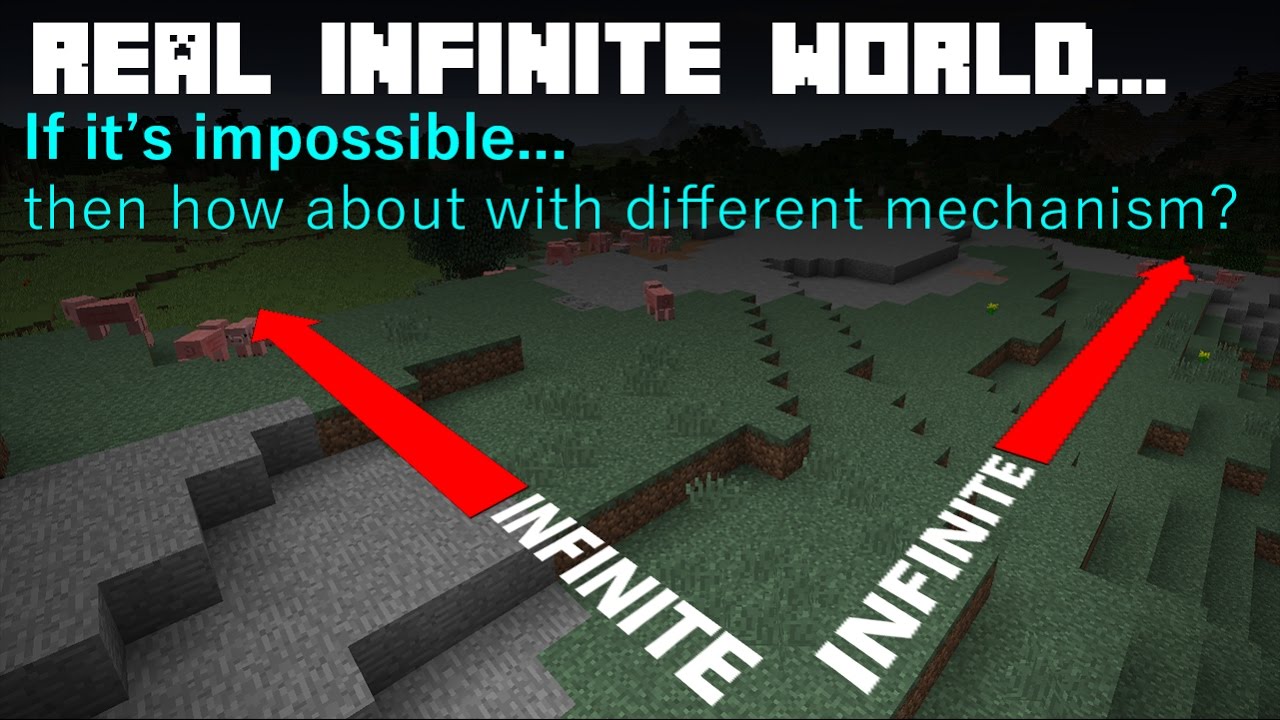
While Minecraft worlds may appear infinite to players due to their enormous size, they are not technically infinite. The misconception of infinite worlds in Minecraft stems from the game’s ability to generate new terrain as the player explores, seemingly creating an endless expanse. However, there are limitations to the world size in the game.
In earlier versions of Minecraft, the playable world was limited to around 30 million blocks in each cardinal direction. This is still an incredibly vast area that players are unlikely to fully explore in their gameplay. As you move away from the center of the world, the terrain generation becomes more sparse and repetitive, as the game generates new terrain on the fly. This “far lands” phenomenon was a side effect of the way Minecraft’s world generation worked and was not intended to be part of the gameplay experience.
In later versions of Minecraft, the limitation on world size has been addressed to a certain extent. For example, in the Java Edition, the world size was expanded to 60 million blocks in each direction, effectively doubling the playable area. Still, it is essential to note that the world size is not technically infinite.
Despite not being truly infinite, the size of Minecraft worlds is so vast that it is practically impossible for players to reach the boundaries during regular gameplay. The world’s immense scale, combined with the procedural generation of terrain, provides players with a sense of endless exploration and possibilities.
To sum up, while Minecraft worlds are not infinite, their size is so vast that they effectively feel infinite to players. The game’s procedural generation ensures that the world appears boundless, allowing players to immerse themselves in a seemingly endless adventure of creativity and discovery.
What Is the Size of a Minecraft World?

Minecraft worlds have an impressive theoretical size, extending up to 30 million blocks in each direction from the spawn point. Each block in Minecraft is equivalent to one real-world meter, which means these worlds can potentially stretch for a staggering 60 million meters, or about five times the diameter of Earth.
However, the practical limitations of rendering and hardware prevent most computers from fully exploring worlds of such massive scale. While the theoretical size exists, the game’s performance decreases as players venture far from the spawn point, often leading to reduced rendering distances and lower frame rates.
Additionally, the height limit in all Minecraft worlds is 320 blocks. As players dig down, they will eventually encounter impassable lava, marking the bottommost extent of the world. Though some players have found ways to bypass these limits by altering the game’s code, the size is still ultimately constrained by the capabilities of the hardware running the game.
In certain console versions of Minecraft, players have the option to choose a world size (small, medium, or large) when generating a new map. While worlds can be made larger in the settings, they cannot be made smaller. The choice of world size allows players to strike a balance between the expanse of exploration and the performance of the game on their specific platform.
In conclusion, while Minecraft worlds have an astonishing theoretical size that spans tens of millions of meters, practical limitations related to hardware and rendering mean that most players will never fully explore the entire extent of these vast digital landscapes. Still, the freedom to create, explore, and build within these expansive realms continues to captivate the hearts of millions of players worldwide.
A world’s size in perspective
Minecraft’s world size is truly a marvel when viewed in perspective. To comprehend the scale of these virtual landscapes, consider that one block in Minecraft equates to one meter in the real world. This means that a world size of 60 million meters, as seen in the game, would be equivalent to an astonishing 60,000 kilometers.
To put this into context, the Earth’s circumference is approximately 40,075 kilometers. Therefore, a Minecraft world stretching 60,000 kilometers is approximately one and a half times the Earth’s circumference! It is mind-boggling to think that a simple video game can present players with an expanse that rivals the size of our own planet.
However, as incredible as this may seem, it’s important to understand that this vast world is not truly infinite. While players have theoretically extended worlds as far as 34 billion blocks from the spawn point, rendering such distances in vanilla Minecraft would be virtually impossible due to hardware limitations.
In the past, the Far Lands, a generation error, created impassable barriers of land that marked the limits of Minecraft’s worlds. Although these were supposedly fixed in the Java Edition, other versions like the Bedrock, Pocket, and Education editions are still bound by the Far Lands, imposing restrictions on exploration.
Minecraft’s world generation is a testament to the ingenuity of game developers and the power of modern technology. While it may not provide a truly limitless experience, the worlds crafted in this sandbox game are expansive enough to host countless adventures, creations, and explorations. They offer players endless possibilities and serve as a digital canvas for imagination and creativity to flourish.
In conclusion, Minecraft’s world size is a remarkable feat in the world of gaming. It enables players to venture through landscapes of extraordinary proportions, far beyond what we could imagine experiencing in the real world. The game’s ability to create such vast environments is a testament to human ingenuity and continues to captivate players worldwide with its immersive and boundless gameplay experience.
Do Minecraft Worlds Have an End?
Yes, Minecraft worlds do have an “End.” The End is one of the three dimensions in Minecraft, the other two being the Overworld and the Nether. The End is a mysterious and otherworldly dimension that players can access once they are sufficiently prepared.
To reach the End, players must first gather Ender Pearls from Endermen and Blaze Powder from Blazes. By combining these items, they can craft Eye of Enders. When thrown, Eye of Enders will lead players towards a stronghold in the Overworld. Strongholds are structures with portal rooms that contain End Portals. To activate the portal and enter the End, players must fill all the End Portal frame blocks with Eye of Enders.
Upon entering the End, players find themselves on a floating island known as the End Island. The landscape is barren, with obsidian pillars stretching towards the sky. These pillars have End Crystals atop them, which can be destroyed to heal the Ender Dragon, the formidable boss of the End.
The ultimate goal of visiting the End is to defeat the Ender Dragon. It is a challenging and thrilling boss battle, and players must strategize and cooperate to emerge victorious. Once the Ender Dragon is defeated, it drops valuable experience points and an End Gateway portal.
Stepping into the End Gateway portal teleports players to an “Outer End” area. Here, numerous other End Gateways are scattered throughout the void. Entering any of these gateways will transport players to various islands in the outer end, greatly expanding the exploration possibilities.
The End is not infinite like the Overworld; instead, it consists of a series of islands and outer end areas. Despite its limited size, the End provides unique challenges, resources, and structures for players to discover and utilize in their adventures.
Defeating the Ender Dragon and exploring the End is a significant milestone in a Minecraft player’s journey, and it opens up new opportunities for exploration and progression within the game.
What Happens When You Reach the End Of The Map?
In Minecraft, when you reach the “end” of the map, you encounter the world border. The world border is an invisible boundary that marks the outer limits of the playable area in a Minecraft world. When a player or entity (such as mobs) tries to go beyond the world border, they are prevented from doing so and will bounce back if they attempt to move further.
If you are playing in survival mode or adventure mode, touching the world border can be dangerous, as you could end up in a precarious position or fall into the void, which leads to instant death. In creative mode, players can fly beyond the world border, but they will encounter the invisible boundary.
The purpose of the world border is to restrict players from venturing too far into ungenerated or less-optimized terrain, as it could negatively impact game performance. It also helps prevent players from getting lost in vast, uncharted areas of the world.
In some cases, server administrators or world creators may deliberately set a world border to limit the playable area and create specific challenges or experiences within the confined space. This is common in custom adventure maps and server minigames.
It’s important to note that the size of the world border can be adjusted by server administrators, map creators, or even players using certain commands in the game. This allows for customization and tailoring the game experience to different preferences and playstyles.
In summary, reaching the end of the map in Minecraft results in encountering the world border, an invisible boundary that prevents further exploration beyond the designated playable area. This feature is in place to optimize performance, enhance gameplay experiences, and provide structure and limitations to the vast and procedurally generated worlds in Minecraft.
How Does The New “Caves & Cliffs” Update Affect World Size?
With the recent release of the “Caves & Cliffs” update, Mojang has made significant changes to Minecraft’s buildable area, enhancing both the height and depth dimensions. The update was essential to accommodate the new higher mountains that can now be randomly generated in the game.
Previously, players were limited to building up to a height of 256 blocks on the Z-axis, making it impossible to construct anything beyond this point. However, the update increased the buildable height to 320 blocks, giving players the freedom to construct on the towering mountains and explore new creative possibilities.
In addition to expanding the buildable height, the “Caves & Cliffs” update also allowed players to dig deeper into the world. Prior to the update, the lowest players could go on the Y-axis was 0, but now they can descend all the way to -64 on the Y-axis. This extension of the depth adds new layers of exploration and resource gathering, making the underground world more expansive and exciting.
The decision to improve the game’s height limit and underground depth was driven by years of player feedback expressing their desire for more flexible building options and deeper underground experiences. However, while the game’s developers and fans were aligned in their desire for these changes, technical limitations on various gaming systems presented challenges.
In the world of game development, compromises often need to be made to ensure that all versions of the game remain compatible and accessible to players on different platforms. Despite these challenges, the “Caves & Cliffs” update marks a significant step forward in Minecraft’s evolution, bringing a fresh look and enhanced gameplay experience that matches the capabilities of modern gaming systems.
What Else Is Included In The “Caves & Cliffs” Update?
Minecraft was still in development and had not been fully released. However, based on the information available at that time, I can provide an overview of some of the key features and additions that were planned for the update. Please note that the final release may include additional changes and content that were not known at the time of my last update.
- Cave Generation Overhaul: The update aimed to revamp cave generation, making them more diverse, intricate, and filled with new resources and structures. Players can expect to encounter vast and visually stunning cave systems, complete with unique formations and hidden treasures.
- Cliffs and Mountains: The “Caves & Cliffs” update introduced improved mountain biomes, featuring taller peaks, jagged cliffs, and stunning vistas. These new landscapes were designed to enhance exploration and offer challenging terrain for players to conquer.
- New Mobs: The update added several new mobs to the game, including the adorable and mischievous Axolotls, as well as the goat, which can be found climbing and jumping on mountains. The Warden, a formidable and blind mob found in the deep dark underground, is also added to increase the challenge for experienced players.
- New Blocks and Items: The update introduced various new blocks and items for players to use in their adventures and building projects. This includes Copper, a new metal that oxidizes over time, as well as the Amethyst Crystal, which can be used in various crafting recipes.
- Archaeology System: The “Caves & Cliffs” update added an archaeology system, allowing players to unearth ancient artifacts and fragments from various dig sites. This feature offers a new dimension of exploration and history to uncover in the Minecraft world.
- Biome Improvements: Existing biomes were updated to feature new content and improved aesthetics. For example, lush caves were introduced, providing a visually captivating underground environment with unique flora and fauna.
- Redstone and Gameplay Improvements: The update included various changes and optimizations to the redstone system, as well as gameplay improvements to enhance the overall player experience.
It’s essential to check the official Minecraft website or the latest patch notes to get comprehensive and up-to-date information on all the features and additions included in the “Caves & Cliffs” update, as the final release might have additional changes and surprises not listed here.
How To Customize Your World Size
Minecraft can be done through the use of the “buffet” world type. Here’s a step-by-step guide on how to do it:
- Create a New World: Open Minecraft and click on “Singleplayer” to create a new world.
- Select “Create New World”: Click on “Create New World” to start setting up your custom world.
- Choose the “buffet” World Type: In the world creation menu, find the “World Type” option. By default, it is set to “Default.” Change it to “buffet.”
- Customize World Settings: Once you select the “buffet” world type, a new button labeled “Customize” will appear. Click on “Customize” to access the settings for the buffet world.
- Adjust Generation Settings: In the buffet customization menu, you can modify various generation settings to create your custom world. You can change the biome layout, structures, terrain, and other aspects of the world generation to suit your preferences.
- Explore Different Presets: Minecraft offers various presets for buffet worlds, and you can choose from different pre-defined settings to create specific types of landscapes. Feel free to explore and experiment with different presets to find one that you like.
- Save and Create the World: After customizing your world to your liking, click on “Done” to save your settings. Finally, click on “Create New World” to generate your custom world.
It’s important to note that the ability to customize world size may vary depending on the Minecraft edition you are playing (Java Edition, Bedrock Edition, etc.). Additionally, some versions of Minecraft may have introduced new customization options or features, so it’s always a good idea to check the latest updates and patch notes for any changes to world customization options.
Keep in mind that heavily customized worlds with unusual settings may require more computing resources, so be cautious when generating extremely unique or complex worlds, as they may affect game performance on certain hardware configurations.
How To Quickly Reach The End Of The Map
In Minecraft, reaching the “end” of the map refers to accessing the End dimension, where the Ender Dragon resides. To quickly reach the End and face the Ender Dragon, follow these steps:
- Gather Ender Pearls: Ender Pearls are essential for locating a stronghold, which contains the End Portal. To get Ender Pearls, defeat Endermen, tall, black, and purple-eyed creatures that spawn at night or in the End.
- Craft Eye of Enders: Combine Ender Pearls with Blaze Powder (obtained by placing Blaze Rods in the crafting table) to create Eye of Enders. These are used to locate the stronghold.
- Locate a Stronghold: Right-click with the Eye of Enders in hand to throw them. They will fly in the direction of the nearest stronghold. Follow the direction the Eye of Enders travel until they start going downwards. This indicates the stronghold’s location.
- Explore the Stronghold: Once you find the stronghold, explore it until you locate the End Portal room. The portal frame blocks should be filled with Eyes of Enders. Place any missing Eyes of Enders into the portal frame blocks.
- Activate the End Portal: Once all the End Portal frame blocks are filled with Eyes of Enders, the End Portal will activate. Jump into the portal to be transported to the End dimension.
- Defeat the Ender Dragon: In the End, you’ll find the End Island with the Ender Dragon. Prepare for a tough battle as the Ender Dragon has high health and deals significant damage. Work with other players or bring strong equipment to defeat it.
- Accessing the Outer End: After defeating the Ender Dragon, an End Gateway portal will appear. Entering this portal will teleport you to the Outer End, where you’ll find more End Cities to explore and new challenges to face.
Keep in mind that accessing the End requires significant preparation, as the Ender Dragon fight can be difficult without proper gear and strategy. Make sure to gather resources, craft strong armor and weapons, and consider bringing healing items and enchanted gear to increase your chances of success.
Conclusion!
In conclusion, Minecraft worlds are vast and expansive, offering players an enormous playground for creativity, exploration, and adventure. The size of a Minecraft world is awe-inspiring, spanning tens of millions of blocks in each direction. While not technically infinite, the scale of these worlds is so immense that players are unlikely to fully explore them during regular gameplay.
The procedural generation of terrain ensures that each Minecraft world is unique, with diverse landscapes, biomes, and structures to discover. From towering mountains to mysterious caves, lush forests to barren deserts, the diversity within these virtual realms is astonishing.










