In the boundless realm of Minecraft, where creativity knows no bounds and adventures are as limitless as the cubic landscapes themselves, lies a hidden numeric code that forms the very foundation of every world: the server seed. This enigmatic string of characters determines the layout, terrain, and unique features of a Minecraft world. Whether you’re a curious player seeking to uncover the mysteries of your realm or an aspiring server administrator aiming to fine-tune your players’ experiences, understanding how to find the seed of a Minecraft server is a skill worth acquiring.
The server seed is akin to the DNA of a Minecraft world, holding the instructions for the generation of its terrain, biomes, structures, and even the distribution of resources. Cracking the code of a server seed opens up a treasure trove of possibilities. From replicating a captivating world to sharing it with friends, or even using it as a creative canvas, knowing how to access and interpret this numerical key is a valuable asset.
To embark on this journey of discovery, one must first comprehend the distinction between a client seed and a server seed. While the client seed is created by the player and influences the random generation of elements like terrain details and mob spawning, the server seed remains concealed within the server files. However, diligent adventurers have developed techniques and tools to unveil this elusive string.
One method involves direct access to the server’s files if you are the administrator. By navigating through the server directory and locating the “level.dat” file, you can extract the seed using various tools available online. Alternatively, external websites and software can assist in deciphering the server seed by inputting specific coordinates or terrain features, allowing you to reverse-engineer the original code.
We will delve into these methods, offering step-by-step instructions and insights on how to find the seed of a Minecraft server. Whether you’re a casual player with a thirst for knowledge or an enthusiast aiming to manipulate Minecraft’s building blocks on a deeper level, understanding the server seed’s secrets will undoubtedly enhance your experience and grant you unparalleled control over your blocky realm. So, prepare to unlock the gateway to infinite possibilities as we unravel the mysteries of Minecraft’s server seed together.
What is a Minecraft Seed?
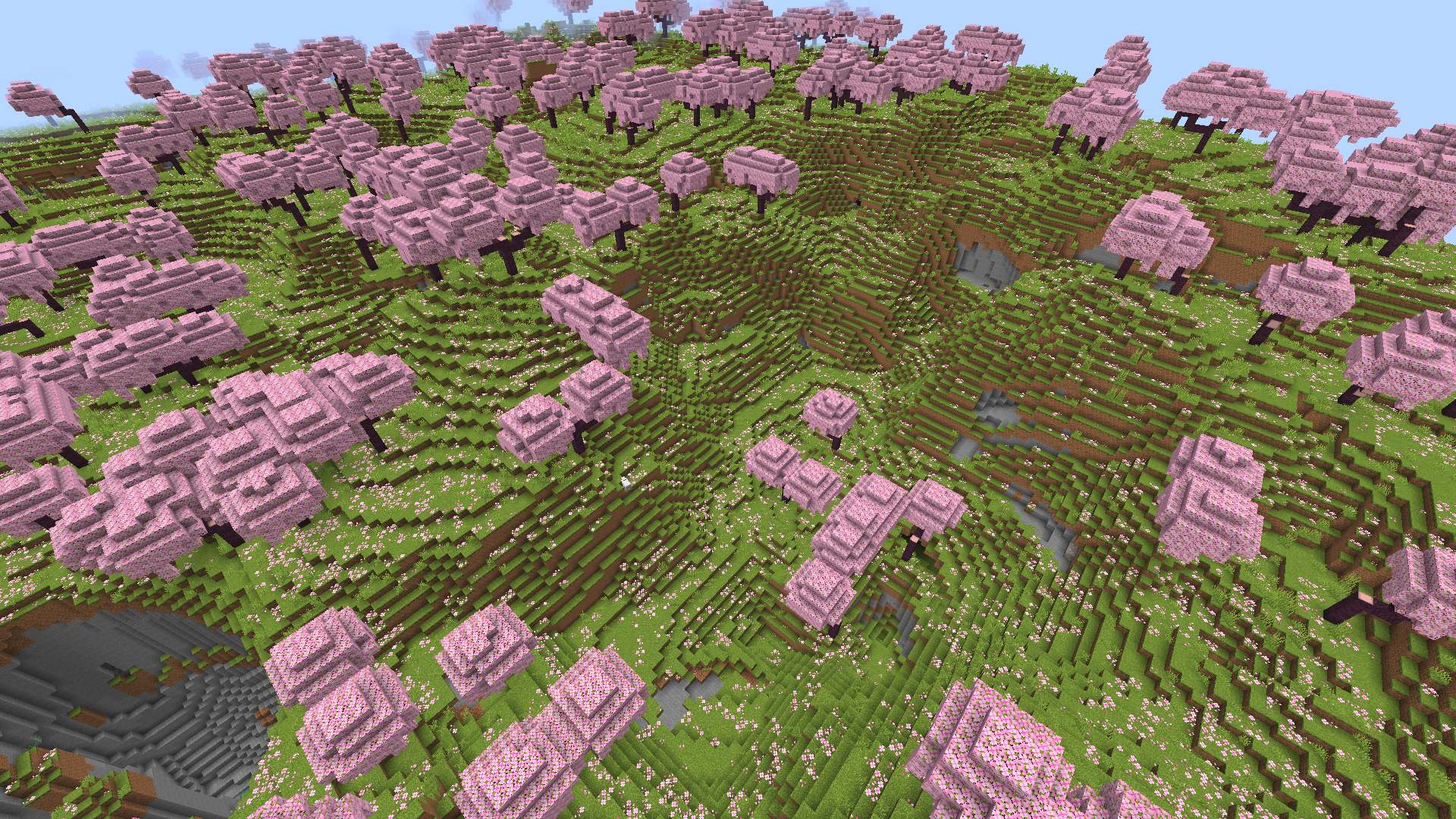
A Minecraft seed is a unique alphanumeric code that serves as the starting point for generating the terrain, structures, biomes, and other features of a Minecraft world. Think of it as a “recipe” that the game’s world generation algorithm uses to create the landscape and environment you’ll explore and build within the game.
When you create a new world in Minecraft, you can input a seed or leave the field blank to have the game generate a random seed for you. If you use a specific seed, the game will recreate the same world every time that seed is used, ensuring consistency in the terrain and layout. However, even a slight change in the seed can result in vastly different landscapes and gameplay experiences.
Seeds can produce a wide variety of landscapes, ranging from lush forests, expansive oceans, towering mountains, deep ravines, desert villages, to rare and unique biome combinations. Players often share interesting or captivating seeds with others to let them experience a particular world’s features or challenges.
Minecraft seeds can be numbers, letters, or a combination of both, and they are not case-sensitive. Players often share their favorite seeds online, allowing others to input the same seed and explore the same world. This sharing of seeds has led to communities discovering and experiencing remarkable and sometimes unusual terrains and settings.
Whether you’re looking for a picturesque landscape to build your dream castle, an ideal location for resource gathering, or an intriguing world to challenge your survival skills, Minecraft seeds play a crucial role in determining the shape and characteristics of the virtual world you’ll inhabit.
How do you find a Seed – Java Edition

In Minecraft Java Edition, finding the seed of a world you’ve already generated can be a bit tricky, but there are a few methods you can use:
- Viewing the “level.dat” File:
- Navigate to the directory where your Minecraft world is saved. This is typically located in the “saves” folder within your Minecraft game directory.
- Find the folder with the name of the world you want to find the seed for.
- Inside this folder, look for a file named “level.dat.”
- To view the seed, you’ll need an external tool or editor. One commonly used tool is “Amidst,” which can display the seed from the “level.dat” file. Download Amidst from its official website and open your world’s “level.dat” using it. The seed should be visible in the program.
- Using Third-Party Software:
- There are various third-party tools and software available online that can help you extract the seed from your Minecraft world. These tools are often user-friendly and designed to make the process easier.
- Examples of such tools include “Chunkbase” and “MineAtlas.” These websites allow you to input specific coordinates or explore the world visually, and they will reveal the seed used to generate that world.
- Using Console Commands (For Newer Worlds):
- If you’re creating a new world and want to find out its seed, you can do so directly within the game using console commands.
- When creating a new world, you’ll see a field labeled “Seed.” If you leave this field blank, the game will generate a random seed. However, if you input a specific seed, the game will use that seed to generate the world.
Remember that these methods mainly apply to worlds you have already generated or created. If you’re trying to find the seed of someone else’s world that you’ve only explored, you’ll need to rely on tools like Amidst, Chunkbase, or MineAtlas to help you approximate the seed based on the world’s features and coordinates.
Keep in mind that using third-party tools and software comes with certain risks. Make sure to only download and use tools from reputable sources to avoid any potential security issues.
How do you find a Seed – Bedrock Edition
In Minecraft Bedrock Edition, finding the seed of a world you’ve already generated is also possible, although it’s a bit more challenging than in Java Edition. Here are some methods you can use:
- Using Third-Party Software:
- There are third-party tools and software available online designed to help you extract the seed from your Bedrock world.
- One such tool is “Universal Minecraft Editor.” It allows you to open your world’s save file and view various information, including the seed.
- Download the tool from a reputable source, open your world’s save file using it, and look for the seed information within the tool.
- Using Console Commands (For Newer Worlds):
- Bedrock Edition doesn’t have a built-in way to directly display the seed of an existing world. However, you can use console commands to find the seed of a new world that you’re creating:
- While creating a new world, you’ll see an “Advanced” button. Click on it, and you’ll be able to enter a seed value in the “Seed for World Generator” field. This seed value will be used to generate the world.
- If you’re trying to find the seed of an existing world, you would need to remember or note down the seed value when you first created it.
- Visual Observations and Comparisons:
- In some cases, you might be able to roughly estimate a world’s seed by observing its terrain features, biome placement, and other unique aspects.
- Tools like online seed mapping websites can help you input observed terrain details and biome locations to approximate the seed.
Remember that extracting the seed from a Bedrock world isn’t as straightforward as it is in Java Edition. It might require more technical knowledge and the use of third-party tools. Additionally, when using third-party tools, make sure to download them from reputable sources to avoid any security risks.
If you’re just exploring a world and want to know its seed without administrative access or third-party tools, it might not be possible in Bedrock Edition. In such cases, consider reaching out to the world’s owner if you want to know the seed for any particular reason.
Finding a Server Seed
Finding the server seed of a Minecraft server is generally not as straightforward as finding the seed of a single-player world. The server seed is usually stored within the server’s files and is not readily accessible from within the game interface. It’s important to note that attempting to find a server seed without proper authorization or for malicious purposes might violate the server’s terms of service and can lead to negative consequences.
However, if you have legitimate access to the server and are an administrator or owner, here are a few potential ways to find the server seed:
- Server Configuration Files:
- Minecraft servers often store configuration files that contain various settings, including the server seed.
- Access the server files on the host server or through FTP (File Transfer Protocol) if you have access.
- Look for a configuration file (commonly named “server.properties”). Within this file, there might be a line specifying the server seed. The line could look like:
level-seed=yourseedhere.
- Console Commands (if the server allows it):
- Some Minecraft server software allows administrators to execute console commands to retrieve server information, including the seed.
- Connect to the server’s console through a control panel or terminal, and look for commands related to server information or properties.
- Third-Party Tools and Plugins:
- Some third-party tools and plugins are designed to extract information from Minecraft servers, including the seed.
- These tools might require installation on the server and can provide you with the server seed along with other information.
- Contacting the Server Owner/Administrator:
- If you have a legitimate reason to know the server seed, you can contact the owner or administrator of the server and request the information. However, they might choose not to share it due to security or privacy concerns.
It’s important to use ethical practices and obtain proper authorization when attempting to access server-related information. Attempting to access server information without permission can be seen as a breach of trust and a violation of the server’s terms of service. Always follow the rules and guidelines set by the server’s administrators and respect their decisions regarding sharing server-related information.
Conclusion!
In the expansive world of Minecraft, the server seed stands as a mysterious code that shapes the very fabric of the virtual realms we explore and conquer. While uncovering the seed of a Minecraft server might not be as straightforward as revealing a single-player world’s seed, several approaches provide insights into this enigmatic key. However, it’s vital to approach this task ethically and responsibly, obtaining proper authorization when necessary. For those entrusted with administrative privileges over a Minecraft server, the quest for the server seed begins within the server’s configuration files. These files often hold the cherished seed, hidden among the parameters that dictate the server’s behavior. Delving into these files might unveil the sought-after code and provide a window into the world’s foundational makeup.










