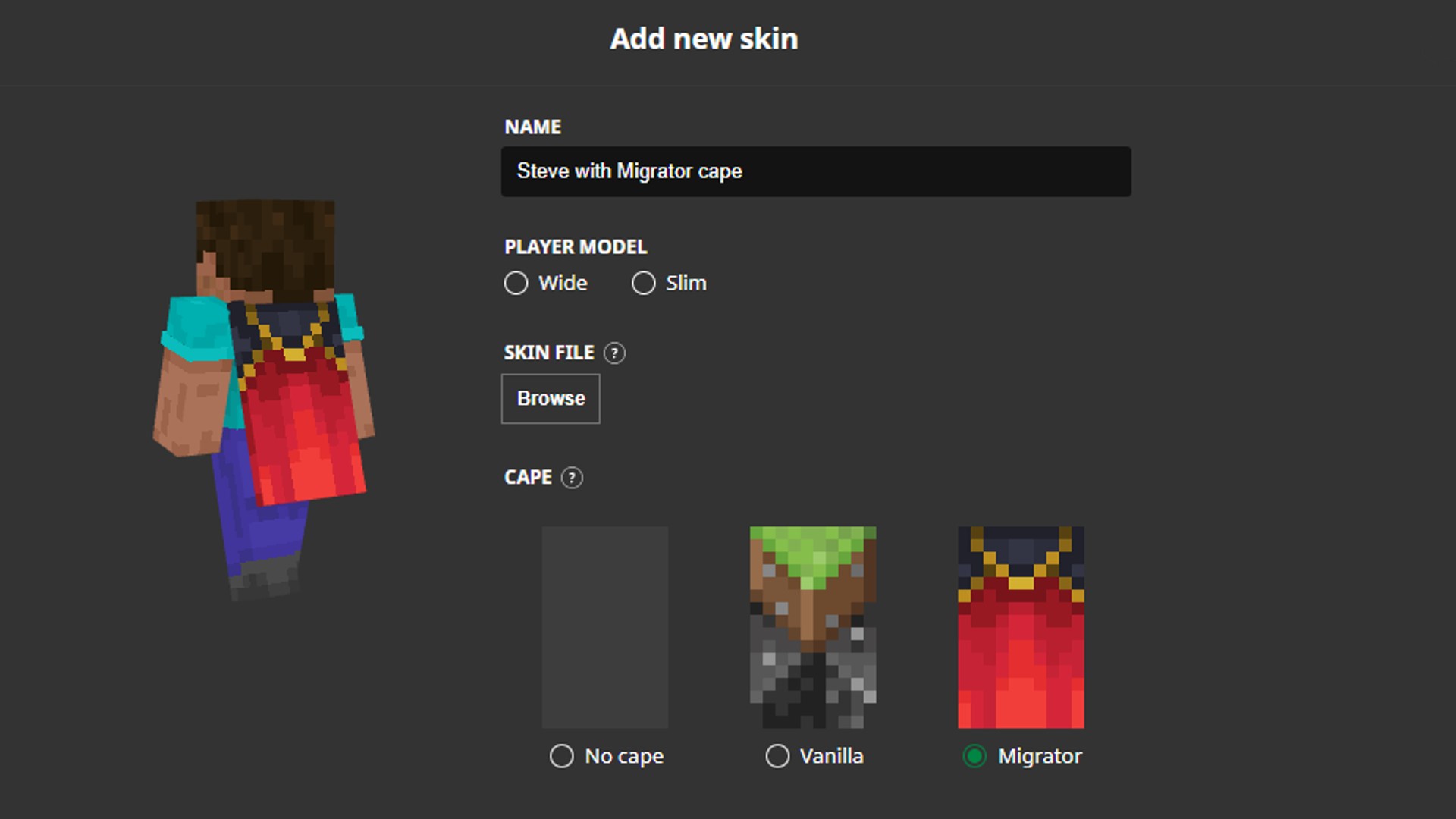Minecraft, the iconic sandbox game that has captivated millions of players worldwide, offers an endless realm of creativity and exploration. One of the ways players can personalize their in-game avatars and showcase their accomplishments is by obtaining a cape. Coveted by many, capes serve as a symbol of prestige, creativity, and individuality within the Minecraft community. Whether you aspire to fly through the skies like a superhero or simply want to add a touch of flair to your character, acquiring a cape can be a rewarding endeavor.
In this guide, we will unravel the secrets of acquiring a cape in Minecraft and walk you through the various methods available. From official Mojang capes to user-created designs, we will explore the different avenues you can take to elevate your character’s style and make a statement in the Minecraft universe.
The first method we will explore involves attending Minecraft events and conventions. Mojang, the developers behind Minecraft, occasionally organize gatherings where players can immerse themselves in the vibrant community. These events offer a fantastic opportunity to meet fellow Minecraft enthusiasts, participate in tournaments, and even receive exclusive cape codes as rewards. Keep an eye on official Minecraft channels and announcements to stay informed about upcoming events in your region.
Another way to obtain a cape is by purchasing one from the official Minecraft store. Mojang occasionally releases special skin packs or character bundles that include a unique cape design. By acquiring these packs, you not only gain access to new character skins but also unlock the accompanying cape, allowing you to stand out among other players.
Additionally, Minecraft Forge, a popular modding platform, offers numerous mods that allow players to customize their gaming experience. Some of these mods include cape functionality, allowing you to import custom cape designs or create your own using various graphical editing tools. While these capes may not be visible to other players unless they also have the same mod installed, they still offer a great way to express your creativity and personalize your character.
In conclusion, obtaining a cape in Minecraft is a thrilling pursuit that adds an extra layer of customization and self-expression to your in-game persona. Whether you choose to attend events, purchase official capes, or explore the vast world of Minecraft mods, capes are a symbol of individuality and a testament to your achievements. So, don your cape, embrace your uniqueness, and let your character soar through the pixelated skies as a true hero in the Minecraft universe.
What are Capes and What Is Their Use in Minecraft?
In Minecraft, capes are decorative items that can be worn by players to add a unique visual element to their character. They are essentially cosmetic accessories that do not affect gameplay mechanics or provide any special abilities. Capes are designed to enhance personalization and self-expression within the game, allowing players to stand out and showcase their individuality.
The primary use of capes in Minecraft is to serve as a visual representation of a player’s achievements, affiliations, or contributions to the Minecraft community. They act as badges of honor, indicating specific accomplishments or involvement in notable events. Capes can be obtained through various means, each with its own significance:
- Official Mojang Capes: Mojang, the developers of Minecraft, occasionally distributes capes as exclusive rewards to individuals who have made significant contributions to the game or participated in special events. These capes are typically reserved for Minecraft developers, community influencers, or individuals recognized for their exceptional contributions.
- Event Capes: Minecraft events, conventions, or gatherings may offer capes as exclusive items for attendees. By participating in these events, players can obtain limited edition capes that commemorate their presence or involvement.
- Custom Capes: Some servers or communities within Minecraft allow players to obtain custom capes. These capes are often earned by fulfilling specific criteria or achieving certain milestones within the respective server or community. They can be designed to represent group affiliations, ranks, or personal accomplishments.
It is worth noting that capes are primarily visible in the Java Edition of Minecraft. Other players on the same server can see and appreciate the capes worn by players. However, capes are not visible in the Bedrock Edition or console versions of the game, restricting their visibility to the wearer only.
While capes do not alter gameplay mechanics, they hold significant value within the Minecraft community. They act as status symbols, creative outlets, and conversation starters among players. Capes provide a way for individuals to leave their mark on the Minecraft world and express their unique style, achievements, or connections within the game.
Migrate Your Account to Get a Cape
If you’re looking to get a cape in Minecraft, one option is to migrate your Minecraft account. Migrating your account involves transferring your account from the legacy Minecraft Java Edition to a Mojang account, which opens up opportunities to obtain a cape.
Here’s how you can migrate your Minecraft account:
- Visit the official Minecraft website: Go to the official Minecraft website (minecraft.net) and navigate to the “Log In” section.
- Log in with your Mojang account: If you already have a Mojang account, enter your login credentials (email and password) to sign in. If you don’t have a Mojang account, click on the “Register” button to create one.
- Migrate your Minecraft account: Once you’re logged in, you’ll see an option to migrate your Minecraft account. Follow the on-screen instructions to complete the migration process. This may involve verifying your email address or providing additional information.
- Check for cape availability: After successfully migrating your account, check if Mojang has provided any capes as a reward for migrating. Mojang occasionally offers exclusive capes to players who have migrated their accounts. These capes are often unique and can serve as a special cosmetic item for your character.
It’s important to note that cape availability and eligibility for migration rewards can vary. Keep an eye on official announcements, news, and updates from Mojang to stay informed about any cape opportunities related to account migration.
By migrating your Minecraft account, you not only gain the potential to acquire a cape but also enjoy the benefits of having a Mojang account, such as improved account security, access to Minecraft services and features, and the ability to manage your account details.
Remember to always follow the official instructions provided by Mojang and exercise caution when sharing personal information online.
Use Mods to Get a Cape
To acquire a cape in Minecraft, one alternative approach is to use mods. Mods are modifications created by the Minecraft community that add additional features, functionalities, and customizations to the game. There are specific mods available that introduce cape functionality, allowing players to wear and display capes on their characters. Here’s a general guide on using mods to obtain a cape:
- Research and choose a cape mod: Explore reliable sources such as modding websites or forums to find cape mods compatible with the version of Minecraft you are playing. Popular cape mods include OptiFine and Minecon Cape Mods, among others. Read user reviews, check compatibility, and ensure the mod is from a trustworthy source.
- Download and install the mod: Once you’ve selected a cape mod, download it from the official modding website or the source recommended by the mod creator. Make sure to download the mod version compatible with your Minecraft version. Follow the installation instructions provided by the mod creator, which typically involve placing the mod file in the appropriate directory within your Minecraft installation.
- Launch Minecraft with the mod: Start Minecraft, and from the launcher, select the modded version of the game that supports the cape mod you installed. Ensure the mod is enabled in the mod list or configuration settings of the launcher.
- Customize or select a cape: Depending on the mod, you may have different options for customizing or selecting your cape. Some mods allow you to import custom cape designs or create your own using image editing software. Others may provide pre-defined cape designs or allow you to choose from a selection of in-game capes.
- Enjoy your cape: Once you’ve chosen or created your desired cape, it should be visible on your character in the game. Keep in mind that cape visibility may vary depending on the mod and the Minecraft version you are playing. Some mods allow capes to be seen by other players on modded servers, while others may limit visibility to your own screen.
It’s essential to note that cape mods are generally visible only to players using the same mod or participating in modded servers that support the cape mod you installed. Capes from mods are not visible in vanilla Minecraft or on servers that do not have the specific cape mod installed.
Always exercise caution when downloading mods from external sources, as they can potentially contain malware or be incompatible with your Minecraft version. Stick to reputable sources, read user reviews, and consider backing up your Minecraft installation before installing any mods.
Buy a Cape on Minecraft Marketplace
If you’re interested in acquiring a cape in Minecraft, one convenient option is to purchase a cape from the Minecraft Marketplace. The Minecraft Marketplace is an official platform where players can browse and purchase various in-game items, including capes. Here’s a guide on how to buy a cape on the Minecraft Marketplace:
- Launch Minecraft: Start Minecraft on your preferred platform, such as PC, console, or mobile device. Ensure you have a stable internet connection.
- Access the Marketplace: Once you’re in the main Minecraft menu, look for the Marketplace option. The location of the Marketplace may vary depending on your platform, but it is often prominently displayed on the main menu or in a designated section.
- Browse capes: Within the Marketplace, navigate to the “Capes” or “Cosmetics” section. Here, you will find a variety of cape options available for purchase. Browse through the selection to find a cape design that appeals to you.
- Select and purchase a cape: Click on the cape design you wish to purchase to view more details and see it on a character model. Make sure to review the price and any additional information provided. If you decide to proceed, click on the “Purchase” or “Buy” button, and follow the on-screen instructions to complete the transaction. The Marketplace usually requires a virtual currency called Minecraft Coins, which can be purchased with real money.
- Apply the cape to your character: Once you’ve successfully purchased a cape, it will be added to your account. Access your character customization options within the game and look for the cape section. Select the purchased cape from the available options, and it will be applied to your character, allowing you to showcase it in-game.
Capes purchased from the Minecraft Marketplace are typically visible to other players in multiplayer sessions, allowing you to display your cape to the Minecraft community. However, keep in mind that cape visibility may depend on the platform, the specific Minecraft version, and the server or realm you are playing on.
By purchasing a cape from the Minecraft Marketplace, you can quickly and easily obtain a cosmetic item to personalize your character and make a stylish statement within the game. Enjoy showing off your new cape as you explore the vast landscapes of Minecraft!
Conclusion!
In conclusion, obtaining a cape in Minecraft offers an exciting way to personalize your character and stand out in the vast world of blocks and adventures. Whether you aspire to display your achievements, express your creativity, or simply add a touch of flair, there are several avenues to explore.