Minecraft, the iconic sandbox game created by Mojang Studios, has captivated millions of players worldwide with its limitless potential for creativity and exploration. One of the game’s most sought-after features is the Spectator Mode, a fascinating perspective that allows players to observe the Minecraft world from an entirely new vantage point. In this guide, we will delve into the mechanics of Spectator Mode and how you can access this exciting feature to witness the wonders of Minecraft like never before.
Spectator Mode is a unique game mode that grants players the ability to roam freely, invisible and intangible, through the blocky landscapes they have constructed or discovered. Unlike other modes, Spectator Mode doesn’t grant players the capability to interact with the environment, mine blocks, or attack entities. Instead, it provides an unobtrusive perspective, perfect for observing ongoing events, exploring intricate builds, or simply marveling at the vast landscapes of Minecraft.
To access Spectator Mode, you must be playing on a world in Creative Mode or have the necessary permissions on a server. Once in Creative Mode, press the “Game Mode” button, usually represented by a small icon of a bookshelf, until you see the Spectator Mode option. Alternatively, you can use the command “/gamemode spectator” in the in-game console or chat to switch to Spectator Mode instantly.
Once in Spectator Mode, the true essence of Minecraft’s beauty comes to life. You can glide effortlessly through walls and terrain, granting you access to hidden caves, secret bases, and breathtaking landscapes. Furthermore, Spectator Mode allows you to view the world from the perspective of other players or entities, giving you a glimpse into their adventures and unique perspectives.
As you traverse through the world as an intangible observer, you can switch between players, creatures, and even take flight to explore the terrain from any angle. The freedom to spectate the world without limitations allows you to uncover the intricate details of your friends’ and other players’ builds or simply marvel at the wonders of Minecraft’s natural generation.
Whether you are an avid builder seeking inspiration from other players’ creations or a curious explorer yearning to witness epic battles and grand structures, Spectator Mode in Minecraft is the ultimate tool for indulging in awe-inspiring experiences.
The Spectator Mode in Minecraft is a captivating feature that offers a unique and immersive perspective of the game world. Unlocking this mode opens up a realm of possibilities for players to appreciate the creativity and imagination of the Minecraft community while also exploring the hidden depths of their own virtual landscapes. Embrace the power of Spectator Mode and let your journey through the captivating realm of Minecraft begin!
What is Spectator Mode in Minecraft?

Spectator Mode is a game mode in Minecraft that allows players to become intangible observers within the game world. Unlike other traditional game modes like Survival, Creative, or Adventure, Spectator Mode does not limit players with interactions or restrictions. In Spectator Mode, players can freely explore the Minecraft world, flying through walls and terrain, without affecting the environment or being affected by it.
The main purpose of Spectator Mode is to provide an unobtrusive and immersive way to view ongoing events, admire complex builds, or observe other players’ gameplay. This mode is particularly useful for content creators, map makers, or server administrators who want to spectate events, explore their creations, or observe players without being noticed.
Key features of Spectator Mode include:
- Freedom of Movement: Players in Spectator Mode can fly through blocks, terrain, and structures without any collision, allowing them to explore the world unrestricted.
- Invisible and Intangible: While in Spectator Mode, players become invisible and cannot be interacted with by other entities or players.
- Player Perspective: Spectator Mode lets you view the world from the perspective of other players or entities, allowing you to see the game from different angles.
- Switching Perspectives: Players can switch between various players and entities in the game, enabling them to follow different players or creatures in real-time.
- No Inventory or Interaction: Unlike other game modes, Spectator Mode does not allow players to access inventories, mine blocks, or interact with objects and entities.
To access Spectator Mode, you usually need to be in Creative Mode or have the appropriate permissions on a server. From Creative Mode, you can switch to Spectator Mode by pressing the “Game Mode” button until you reach the Spectator option. Alternatively, you can use the “/gamemode spectator” command in the in-game console or chat to instantly change your game mode.
Spectator Mode adds an exciting dimension to the Minecraft experience, as it allows players to appreciate the creativity of others, explore hidden structures, and capture epic moments from unique perspectives. Whether you are a casual player or a dedicated content creator, Spectator Mode provides an excellent tool for observing and admiring the wonders of the Minecraft world.
How to enable spectator mode and use it in Minecraft
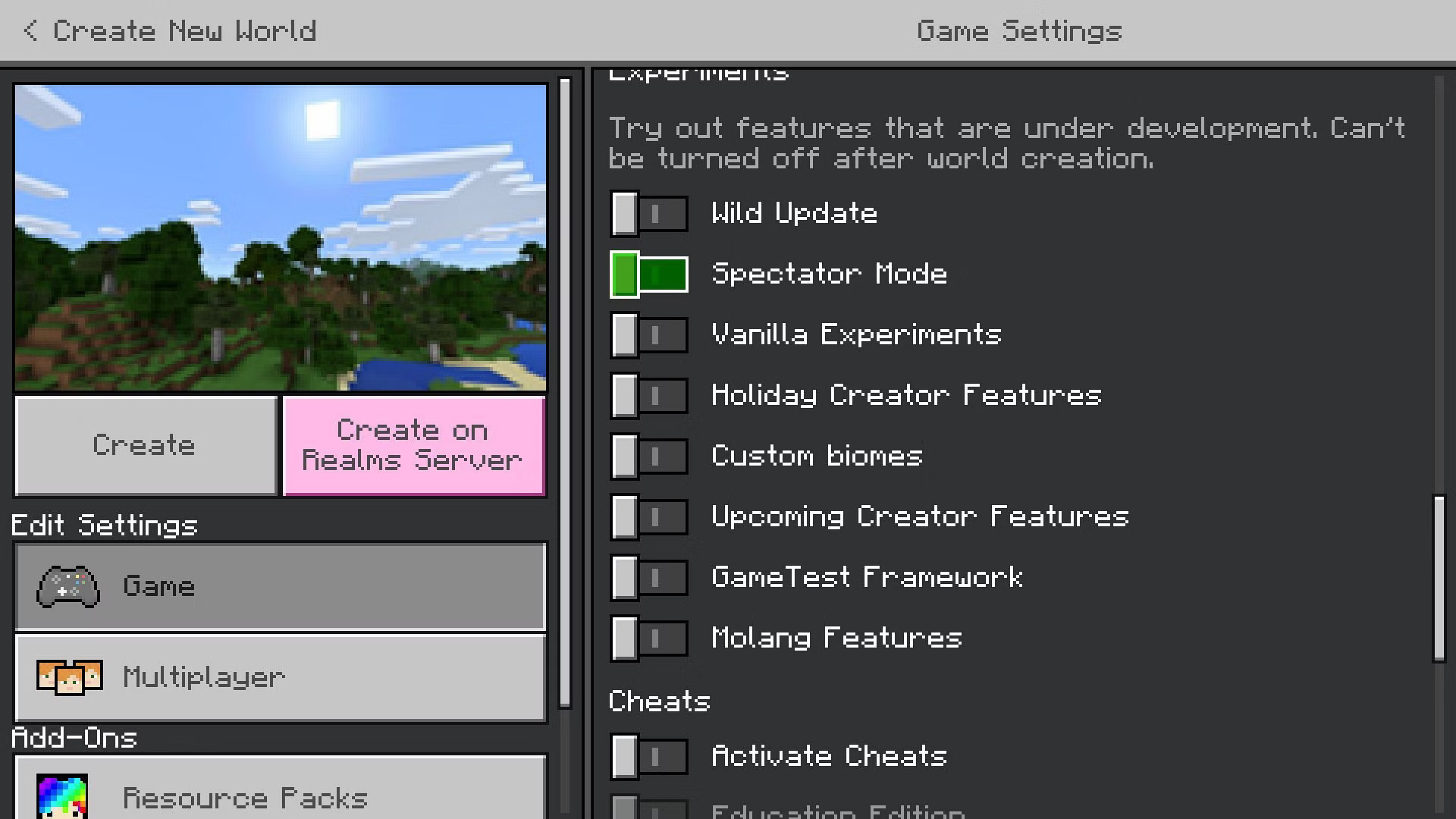
Enabling and using Spectator Mode in Minecraft is a straightforward process. To access Spectator Mode, you need to be in Creative Mode or have the necessary permissions on a server. Here’s a step-by-step guide to enable and use Spectator Mode in Minecraft:
Enabling Spectator Mode:
- Single Player: a. Launch Minecraft and open the world you want to play in. b. Press the “Esc” key (or the equivalent for your platform) to open the in-game menu. c. Click on “Open to LAN” and then select “Allow Cheats: ON.” d. Click on “Start LAN World” to enable cheats for your current world.
- Multiplayer Server: a. Ensure that you have the necessary permissions or are an administrator on the server. b. If you are the server owner or administrator, you likely have access to all game modes, including Spectator Mode.
Using Spectator Mode:
- Change Game Mode: a. Once you have enabled cheats or have the required permissions, press the “C” key (or the equivalent for your platform) to open the command console.
- Switch to Spectator Mode: a. Type the following command and press “Enter”:
/gamemode spectator
b. Alternatively, you can press the “Game Mode” button, usually represented by a small icon of a bookshelf, until you see the Spectator Mode option.
- Exploring in Spectator Mode: a. After switching to Spectator Mode, you will become invisible and intangible. b. You can now freely fly through walls, terrain, and structures without any collision. c. To move around, use the same controls as in Creative Mode: “W” to move forward, “S” to move backward, “A” to move left, and “D” to move right. d. Use the mouse to control the direction of flight and view.
- Switch Perspectives: a. To spectate other players or entities, simply right-click on the desired player or entity. b. You can switch between different players and creatures in real-time to see the world from various angles.
- Exiting Spectator Mode: a. To exit Spectator Mode and return to Creative Mode (or any other game mode), press the “E” key (or the equivalent for your platform) to open your inventory. b. Click on the “X” icon in the top-right corner of your player’s avatar to close the inventory. This will return you to the selected game mode.
With these steps, you can easily enable and use Spectator Mode in Minecraft, granting you the ability to explore the world from an immersive, intangible perspective, and observe events and players without interfering with the game environment.
What does Spectator Do it in Minecraft?
In Minecraft, Spectator Mode offers players a unique and immersive way to observe and explore the game world without any limitations or interactions. When you switch to Spectator Mode, you become an intangible and invisible observer, granting you the following abilities:
- Flight and Intangibility: As a spectator, you can freely fly through blocks, terrain, and structures without any collision. You can move around the world unrestricted, passing through walls and obstacles effortlessly.
- Invisibility: While in Spectator Mode, you become completely invisible to other players and entities in the game. This allows you to observe events or players without being noticed or interfering with their gameplay.
- Exploration: Spectator Mode enables you to explore the Minecraft world from a unique perspective. You can soar high above the landscape or delve deep into caves and structures without the risk of danger.
- Viewing Other Players and Entities: Spectator Mode allows you to spectate other players or entities in real-time. By right-clicking on a player or entity, you can see the world from their perspective, giving you a chance to follow their adventures or view the world from different angles.
- No Interaction or Inventory Access: Unlike other game modes such as Creative or Survival, Spectator Mode does not allow you to interact with the environment, mine blocks, place items, or access inventories. You are purely an observer in this mode.
Spectator Mode is particularly useful for various scenarios, including:
- Map Creators and Spectator Events: Map creators can use Spectator Mode to test their creations, set up player events, or design obstacle courses by observing the gameplay without getting in the way.
- Server Administrators: Server admins can use Spectator Mode to monitor players, check for rule violations, or oversee events without disturbing the players’ experiences.
- Content Creators and Spectator Cameras: Content creators can utilize Spectator Mode to capture cinematic footage, record Let’s Play videos, or stream events in an engaging and immersive manner.
- Exploration and Appreciation: Players who love to explore the vastness of Minecraft worlds can use Spectator Mode to witness breathtaking builds, hidden structures, and impressive landscapes without any distractions.
Overall, Spectator Mode in Minecraft opens up a whole new dimension for players to enjoy the game, offering a unique and engaging way to appreciate the creativity of others and witness the wonders of the virtual world.
Conclusion!
In conclusion, entering Spectator Mode in Minecraft is a straightforward process that grants players a unique and immersive way to observe and explore the game world. To access Spectator Mode, you must be in Creative Mode or have the appropriate permissions on a server. Once in Creative Mode, you can switch to Spectator Mode by pressing the “Game Mode” button or by using the “/gamemode spectator” command in the in-game console or chat.










