In the immersive virtual world of Minecraft, players have the power to shape and create their own unique experiences. From towering structures to intricate redstone contraptions, the possibilities are endless. Among the array of interactive elements available, the humble jukebox stands as a captivating addition. This musical block allows players to infuse their Minecraft realms with delightful melodies and harmonies, enhancing the ambiance and creating a vibrant atmosphere. In this guide, we will explore the simple yet rewarding process of crafting a jukebox in Minecraft, enabling players to unlock the joy of customizable music within their digital domains.
To construct a jukebox, players must gather a handful of essential materials. A single diamond, known for its rarity and durability, serves as the centerpiece of this creation. Surrounding the diamond with eight wooden planks of any variety, players lay the foundation for their melodious masterpiece. These planks, derived from various trees found throughout the Minecraft world, provide structural support and visual character. Once these materials are gathered, players can embark on their journey to create a jukebox, ready to breathe life into their virtual environment.
Once the jukebox is skillfully assembled, it becomes a vessel of auditory enchantment. By collecting and acquiring music discs, which can be found in various locations or obtained through trading, players can unlock a multitude of tunes to resonate throughout their Minecraft worlds. Whether it’s the tranquil melodies of “Ward” or the energetic beats of “Cat,” each music disc has its own distinct flavor, setting the tone for different moods and environments. With a simple interaction, players can insert these discs into the jukebox, immersing themselves in a harmonious soundscape that enhances their gameplay experience.
In Minecraft, the jukebox is a portal to musical creativity and ambiance. With just a handful of materials, players can craft this humble block, transforming their digital domains into vibrant, melodic realms. So, gather your diamonds, gather your wooden planks, and embark on the journey to create your very own jukebox, where the harmonies of Minecraft await your command.
What Can Do With Jukebox in Minecraft?

In Minecraft, the jukebox is a versatile and interactive block that allows players to enjoy and manipulate music within their virtual worlds. Here are some of the things you can do with a jukebox in Minecraft:
- Play Music Discs: The primary function of a jukebox is to play music discs. By inserting a music disc into the jukebox, players can listen to various tunes and melodies. Each music disc has its own unique track, ranging from calming melodies to energetic beats. Simply right-click on the jukebox with a music disc in hand to insert it and enjoy the music.
- Customize Atmosphere: The jukebox adds an immersive element to your Minecraft world by allowing you to customize the atmosphere with music. You can strategically place jukeboxes throughout your builds or settlements to set the mood and create a specific ambiance for different areas. Whether it’s a relaxing garden, a bustling town square, or an eerie dungeon, the jukebox can enhance the overall atmosphere and make your world more engaging.
- Redstone Interactions: Jukeboxes can interact with redstone mechanisms, opening up possibilities for creative contraptions and automation. For example, you can use redstone circuits to activate or deactivate the jukebox, allowing music to play at specific times or triggering events based on the presence of players. This adds an extra layer of interactivity and control over the music in your Minecraft world.
- Collect Music Discs: Discovering and collecting music discs becomes an exciting objective in Minecraft. These discs can be found in dungeon chests, mineshafts, bastions, or obtained through trading with villagers. With different music discs at your disposal, you can curate your own personal collection of Minecraft tunes and switch them out in the jukebox to suit your mood or desired theme.
- Decorative Element: Beyond its functional aspects, the jukebox can also serve as a decorative element in your builds. Its distinctive design can be incorporated into various structures, such as music lounges, entertainment areas, or even as part of a retro-inspired room. You can explore creative ways to integrate the jukebox into your architectural designs and bring a touch of nostalgia to your Minecraft creations.
Overall, the jukebox in Minecraft offers a delightful way to enjoy music, customize your environment, and add an extra layer of immersion and interactivity to your gameplay experience.
What are the Jukebox in Minecraft?
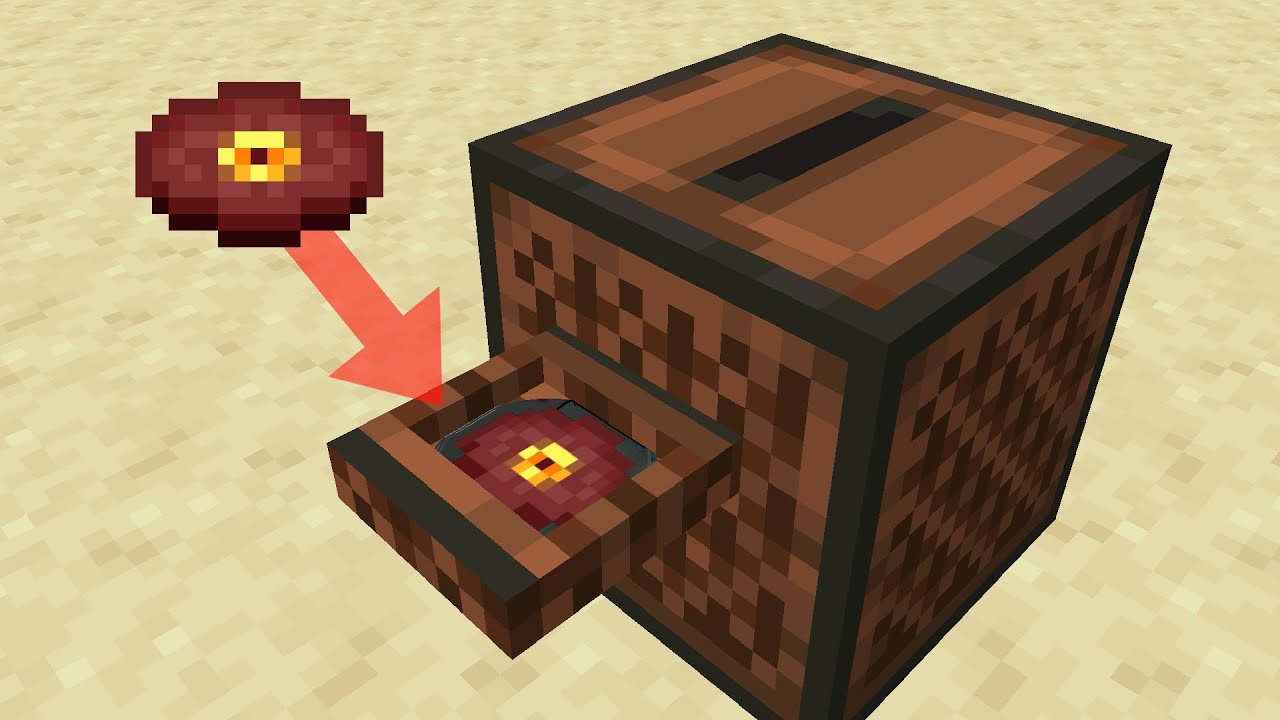
In Minecraft, the jukebox is a block that serves as a platform for playing music discs. Here are some key details about the jukebox:
- Crafting and Materials: To craft a jukebox, you need one diamond and eight wooden planks of any type (oak, birch, spruce, jungle, acacia, or dark oak). The diamond is placed in the center of the crafting grid, surrounded by wooden planks to create the jukebox.
- Music Discs: Jukeboxes are designed to play music discs, which are found or obtained through various means in the game. There are currently 13 different music discs available, each with a unique track. Some music discs can be found in dungeon chests, mineshafts, bastions, or obtained by trading with villagers.
- Interaction and Playback: To play music on a jukebox, you simply right-click on the jukebox while holding a music disc. The disc will be inserted into the jukebox, and the music will start playing. Right-clicking the jukebox again will stop the music.
- Redstone Compatibility: Jukeboxes can interact with redstone mechanisms, allowing for more advanced functionalities. For example, you can use redstone circuits to activate or deactivate the jukebox, control the volume, or even create intricate music contraptions using note blocks and other redstone components.
- Decorative Use: Jukeboxes can also serve as decorative elements in your Minecraft builds. Their unique design can be incorporated into various structures, such as music rooms, dance floors, or entertainment areas. You can use them to enhance the aesthetics of your creations and create a lively atmosphere.
- Multiplayer Interaction: In multiplayer servers, jukeboxes can be a source of shared enjoyment. Players can take turns inserting their music discs into the jukebox, allowing everyone in the vicinity to listen to the selected tracks. It can be a fun way to collaborate, share music, or create a party-like atmosphere in the virtual world.
The jukebox in Minecraft offers players the ability to enjoy music, customize their environment, and add a touch of creativity to their gameplay. Whether it’s creating a cozy listening corner or organizing grand musical events, the jukebox provides a fun and engaging feature within the game.
How players can craft a Jukebox in Minecraft
To craft a jukebox in Minecraft, players need the following materials:
- 1 diamond
- 8 wooden planks of any type (oak, birch, spruce, jungle, acacia, or dark oak)
Once you have gathered these materials, follow these steps to craft a jukebox:
- Open your crafting table or use the crafting grid in your inventory.
- Arrange the materials in the following pattern:
D | D | D
- | – | – W | | W W | W | W
D = Diamond (middle row) W = Wooden planks (top row, middle column, and bottom row)
- Once you have placed the items in the correct pattern, you should see a jukebox icon appear in the result box.
- Move the jukebox to your inventory.
Congratulations! You have successfully crafted a jukebox in Minecraft. Now you can place it in your world and enjoy the music discs. Remember to collect different music discs to expand your collection and create a customized musical experience in your Minecraft realm.
Materials Needed To Make A JukeBox
To make a jukebox in Minecraft, you will need the following materials:
- 1 diamond
- 8 wooden planks of any type (oak, birch, spruce, jungle, acacia, or dark oak)
These materials are essential for crafting a jukebox. Once you have them, you can proceed with the crafting process to create your very own jukebox in Minecraft.
Find a Diamond:
In Minecraft, finding a diamond can be an exciting and rewarding endeavor. Here are a few methods you can use to search for diamonds:
- Mining: Diamonds are most commonly found underground, typically in layers 1 to 15 of the game world. Digging deep into caves or mining tunnels can increase your chances of encountering diamond ore. Use an iron or diamond pickaxe to mine the diamond ore block and collect the diamond.
- Exploring Strongholds: Strongholds are expansive underground structures that contain valuable loot, including diamonds. They can be located using Eye of Enders and are often found deep underground. Explore the stronghold’s corridors and rooms, keeping an eye out for loot chests that may contain diamonds.
- Villager Trading: Some Minecraft villagers, such as toolsmiths or weaponsmiths, offer diamond-related trades. Find a village and interact with villagers to see if any of them have diamond trades available. You can acquire diamonds by trading other valuable items or emeralds with the villagers.
- Desert Temples, Jungle Temples, and Bastions: These structures occasionally contain chests that can yield diamonds. Explore these structures thoroughly and search for hidden chambers or rooms that may house loot chests with diamonds.
Remember that diamond ores are typically found in small clusters, so be prepared to mine a considerable amount of stone blocks to increase your chances of finding diamonds. Additionally, using enchantments like Fortune on your pickaxe can increase the number of diamonds you receive from each ore block.
Happy mining, and good luck in your quest to find diamonds in Minecraft!
Gather Wooden Planks:
To gather wooden planks in Minecraft, you will need to find trees and harvest them. Here’s a step-by-step guide:
- Locate Trees: Look around your Minecraft world for any type of trees. Trees can be found in various biomes, such as forests, plains, jungles, or taigas. Different tree types have different wood plank appearances, but all can be used to craft wooden planks.
- Equip an Axe: To efficiently gather wooden planks, equip yourself with an axe. Using an axe will allow you to chop down trees faster compared to other tools or bare hands.
- Approach a Tree: Stand close to a tree trunk and position yourself so that you’re facing it. Make sure there’s enough space for the tree to fall without obstructing you or causing damage.
- Chop Down the Tree: Start breaking the blocks of the tree trunk by left-clicking or holding down the left mouse button with your axe. Continue breaking the blocks until the entire tree trunk is destroyed. Once the tree trunk is gone, the leaves will start to decay on their own.
- Collect the Dropped Logs: As you break the tree trunk, it will drop logs as items. Pick up the dropped logs by walking over them or using your collection key/button. Each log can be converted into multiple wooden planks.
- Craft Wooden Planks: Open your crafting table or inventory crafting grid. Place the logs into any slot of the crafting grid. Each log will yield four wooden planks. Move the crafted wooden planks to your inventory.
- Repeat the Process: If you need more wooden planks, find and chop down additional trees to gather more logs and repeat the crafting process.
Remember, different tree types will yield wooden planks with distinct appearances, but they all function the same way in crafting recipes. Wooden planks are a versatile building material in Minecraft, so gather as many as you need to construct your desired structures and creations.
How to use a Jukebox
Using a jukebox in Minecraft is a straightforward process. Here’s a step-by-step guide on how to use a jukebox:
- Placement: Decide where you want to place the jukebox in your Minecraft world. Make sure you have the jukebox item in your inventory.
- Open Inventory: Press “E” on your keyboard to open your inventory. Alternatively, you can open your inventory by selecting the inventory icon in the game’s menu.
- Select the Jukebox: Locate the jukebox item in your inventory and select it.
- Place the Jukebox: Exit the inventory screen and right-click on the block where you want to place the jukebox. The jukebox will be placed in the selected location.
- Insert a Music Disc: Hold a music disc item in your hand. Approach the jukebox and right-click on it while holding the music disc. The music disc will be inserted into the jukebox, and the music will start playing.
- Changing Tracks: If you want to change the currently playing track, simply right-click on the jukebox while holding a different music disc. The new music disc will replace the existing one, and the track will change accordingly.
- Stop Playback: To stop the music from playing, right-click on the jukebox without holding any music discs. The music will cease, and the jukebox will remain silent until you insert another music disc.
That’s it! You can now enjoy the music and ambiance created by the jukebox in your Minecraft world. Experiment with different music discs to find your favorite tracks and create the desired atmosphere in your builds or settlements.
Conclusion!
In conclusion, crafting a jukebox in Minecraft is a simple process that allows you to enhance your gameplay experience with music. By gathering just one diamond and eight wooden planks, you can create this musical block. Once crafted, the jukebox becomes a platform for playing music discs.To use the jukebox, you need to place it in your Minecraft world by right-clicking on the desired location.










