Minecraft, the iconic sandbox game that has captured the hearts of millions worldwide, allows players to build, explore, and create in a blocky virtual world. Over the years, Minecraft has evolved, introducing new features, gameplay enhancements, and cross-platform compatibility. As a result, many players find themselves needing to migrate their Minecraft accounts to different platforms or services. Whether you’re switching devices, upgrading to a new version, or merging accounts, understanding the migration process is crucial.
In this guide, we will explore the step-by-step process of migrating a Minecraft account, ensuring a seamless transition and the preservation of your hard-earned progress. We will cover various scenarios, including migrating from the Minecraft Java Edition to the Bedrock Edition, transferring an account between different gaming platforms, and consolidating multiple accounts into a single one. By following these instructions, you can continue your Minecraft adventures on a new platform without losing any of your achievements, worlds, or in-game purchases.
Throughout the guide, we will provide clear instructions, accompanied by relevant screenshots and tips, to simplify the migration process. We will also address common questions and concerns that players may have, such as the compatibility of mods and resource packs during the transition, the impact on multiplayer servers and realms, and the potential loss of saved worlds.
Whether you’re a seasoned Minecraft veteran or a new player venturing into the pixelated universe for the first time, this guide aims to empower you with the knowledge and tools necessary to migrate your Minecraft account effortlessly. Let’s embark on this journey together and unlock the boundless possibilities that await in your new Minecraft realm!
If You Still Have a Mojang Account, Your Minecraft Save File Is at Risk
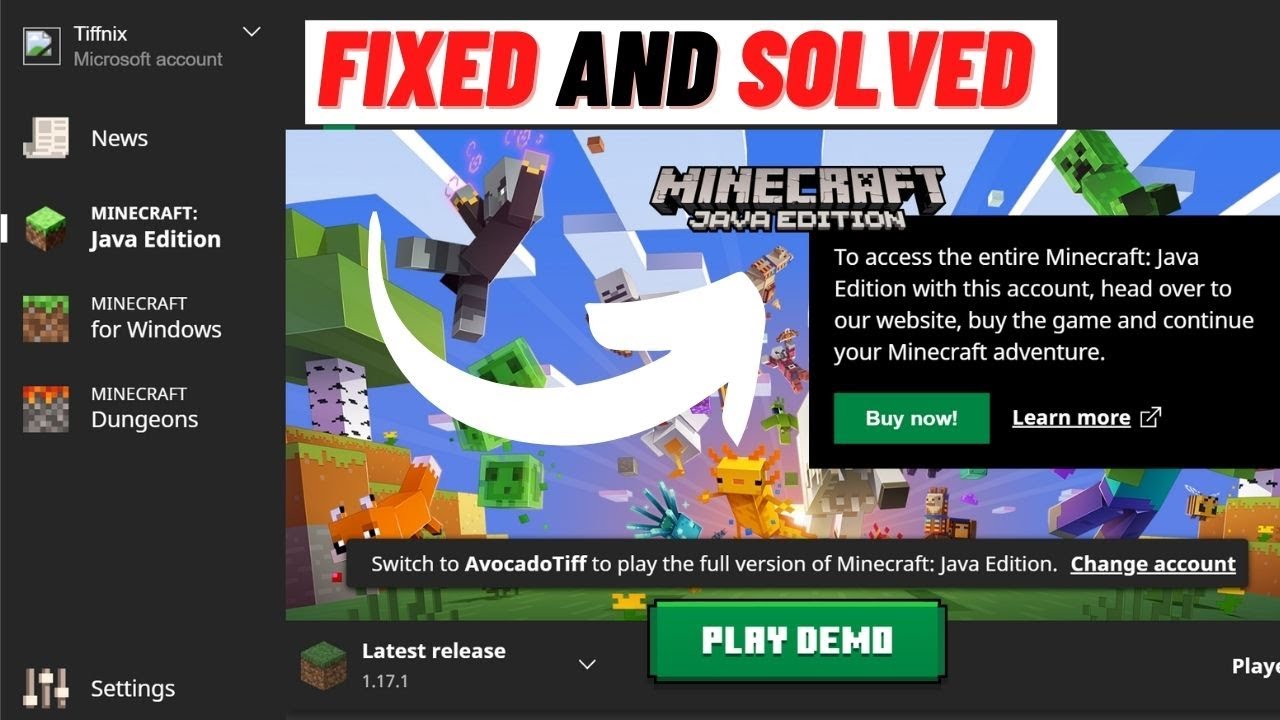
Minecraft, the beloved sandbox game, has become a virtual canvas for players to express their creativity and embark on countless adventures. With its immense popularity, Minecraft underwent a significant change when its parent company, Mojang, was acquired by Microsoft in 2014. As part of this transition, players were encouraged to migrate their Mojang accounts to Microsoft accounts. However, many players still cling to their old Mojang accounts, unaware that their Minecraft save files may be at risk.
In this article, we will discuss the crucial importance of migrating from a Mojang account to a Microsoft account to ensure the safety and preservation of your Minecraft worlds. We will explore the potential risks associated with maintaining a Mojang account, including the vulnerability to hacking, data loss, and limited support. By understanding the benefits of migrating to a Microsoft account, you can take proactive measures to safeguard your valuable Minecraft progress.
Throughout the article, we will shed light on the step-by-step process of migrating from a Mojang account to a Microsoft account, highlighting the seamless transition and the additional security features offered by Microsoft. We will also address common concerns and provide insights into the compatibility of mods, resource packs, and multiplayer servers during the migration process.
Whether you are an avid Minecraft player or a casual enthusiast, it is essential to prioritize the safety and longevity of your Minecraft save files. By migrating to a Microsoft account, you can enjoy enhanced security, reliable support, and future-proof your Minecraft experience. Let’s delve into the details and learn how to protect your Minecraft worlds by making the switch from Mojang to Microsoft.
What do I get when I change my Minecraft account to a Microsoft account?
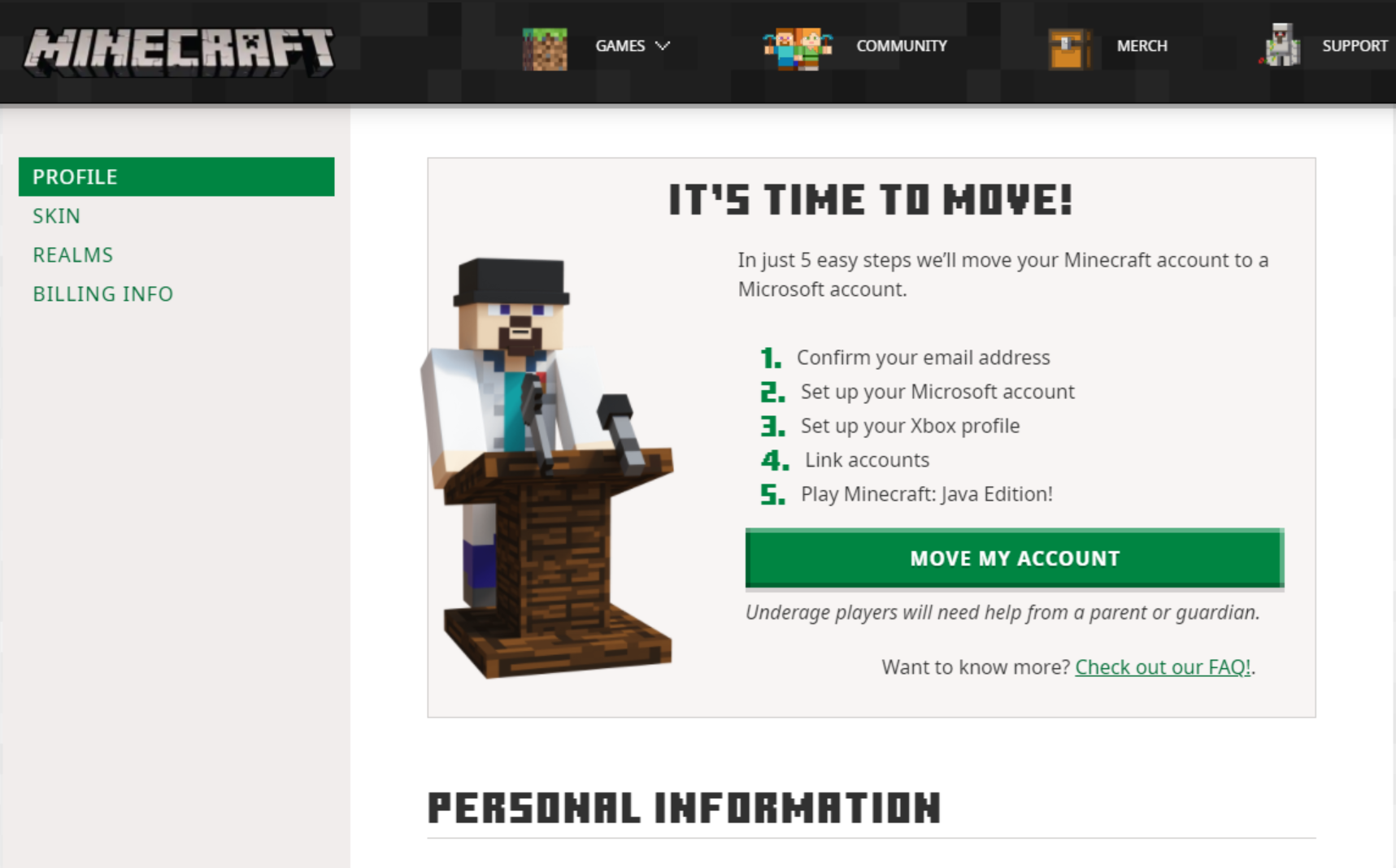
When you change your Minecraft account to a Microsoft account, you gain several benefits and access to various features. Here are some advantages of migrating your Minecraft account to a Microsoft account:
- Enhanced Security: Microsoft accounts offer robust security measures, including two-factor authentication (2FA), which adds an extra layer of protection to your account.
- Cross-Platform Compatibility: By using a Microsoft account, you can access Minecraft on multiple platforms, such as Windows 10, Xbox, mobile devices, and even the Bedrock Edition, allowing you to play and enjoy your Minecraft experience across different devices.
- Integration with Other Microsoft Services: Migrating to a Microsoft account allows you to connect your Minecraft gameplay with other Microsoft services, such as Xbox Live, Xbox Game Pass, and the Microsoft Store. This integration provides additional features, multiplayer capabilities, and access to exclusive content.
- Better Customer Support: Microsoft provides comprehensive customer support for Minecraft, including a dedicated support team and a wide range of resources to help you with any account-related issues or inquiries you may have.
- Future Updates and Features: With Minecraft being under the Microsoft umbrella, migrating to a Microsoft account ensures that you will receive the latest updates, improvements, and new features as they are released for the game.
It’s worth noting that the specific features and benefits associated with a Microsoft account for Minecraft may evolve over time, so it’s always recommended to refer to official sources or contact Minecraft/Mojang support for the most up-to-date information regarding the advantages of using a Microsoft account.
Don’t Run the Risk of Losing Your Minecraft Account
Minecraft, the immersive and imaginative gaming phenomenon, has captivated millions of players worldwide. However, with its increasing popularity, the risk of losing access to your Minecraft account has become a real concern. Account theft, password breaches, and other security vulnerabilities can jeopardize your progress, purchased items, and cherished creations. To safeguard your Minecraft account and enjoy uninterrupted gameplay, it is crucial to be proactive and implement security measures.
In this article, we will explore essential tips and strategies to prevent the loss of your Minecraft account. We will discuss the significance of strong passwords, two-factor authentication (2FA), and the importance of regularly updating your account information. Additionally, we will cover steps to recover a compromised account and the resources available for seeking assistance from Minecraft’s support team.
By understanding the potential risks and taking the necessary precautions, you can mitigate the chances of losing your Minecraft account and enjoy peace of mind while exploring the vast virtual landscapes. Let’s delve into the details and empower ourselves with the knowledge needed to protect our Minecraft accounts from unauthorized access and potential loss.
Benefits of migrating Minecraft from Mojang to Microsoft account
Minecraft, the beloved sandbox game, has undergone a significant transition since its acquisition by Microsoft in 2014. As part of this transformation, players were encouraged to migrate their Mojang accounts to Microsoft accounts. While some players may be hesitant to make the switch, there are numerous benefits to be gained by migrating Minecraft from Mojang to a Microsoft account.
In this article, we will explore the advantages of migrating your Minecraft account to a Microsoft account. We will discuss enhanced security measures, improved customer support, cross-platform compatibility, and the integration of additional Microsoft services. By understanding the benefits, you can make an informed decision and unlock a host of exciting features within your Minecraft journey.
Let’s delve into the details and discover how migrating your Minecraft account from Mojang to a Microsoft account can elevate your gaming experience and provide a seamless and secure environment for your virtual adventures.
Can I migrate my Microsoft account back to Mojang?
It is not possible to migrate a Microsoft account back to a Mojang account. Once you have migrated your Minecraft account from Mojang to a Microsoft account, the process is generally irreversible. This means that you cannot transfer your account back to a Mojang account or undo the migration.
It’s important to carefully consider the implications before proceeding with any account migration. If you have specific reasons for wanting to switch back to a Mojang account, it is recommended to reach out to Minecraft/Mojang support directly for any possible alternatives or solutions that may be available.
Please note that policies and procedures can change over time, so it’s always advisable to refer to the official Minecraft/Mojang documentation or contact their support channels for the most up-to-date information regarding account migration processes.
How do I complete the account migration process?
To complete the Minecraft account migration process from Mojang to a Microsoft account, follow these steps:
- Visit the official Minecraft website: Go to the official Minecraft website (minecraft.net) using a web browser.
- Sign in to your Mojang account: Click on the “Log In” or “Account” button and enter your Mojang account credentials (username/email and password) to sign in.
- Start the migration process: Once logged in, you may see a prompt or notification indicating the option to migrate your account to a Microsoft account. Click on the appropriate button or link to begin the migration process.
- Microsoft account creation: If you don’t have a Microsoft account, you will be prompted to create one. Follow the on-screen instructions to provide the necessary information and create your Microsoft account. If you already have a Microsoft account, you will be asked to sign in with your existing Microsoft account credentials.
- Confirm the migration: After signing in with your Microsoft account or creating a new one, you will be asked to confirm the migration. Carefully review the information displayed and ensure that it is accurate. Once you are ready, proceed with the confirmation.
- Migration completion: Once you confirm the migration, the process will begin, transferring your Minecraft account from Mojang to your Microsoft account. This may take a few moments to complete, so please be patient.
- Sign in with Microsoft account: After the migration is successful, sign out of your Mojang account and sign in to Minecraft using your newly migrated Microsoft account credentials. You should now be able to access your Minecraft account and continue playing with the benefits and features associated with a Microsoft account.
It’s important to note that the migration process may evolve or change over time. If you encounter any issues or require further assistance during the migration process, it’s recommended to consult the official Minecraft/Mojang documentation or reach out to their support team for guidance.
Conclusion!
In conclusion, migrating a Minecraft account is a necessary step to unlock numerous benefits and ensure the security and longevity of your gameplay. Whether you are transitioning from a Mojang account to a Microsoft account or exploring cross-platform compatibility, the process can be straightforward if you follow the proper steps.
By migrating your account, you gain enhanced security features, access to Microsoft services and platforms, improved customer support, and the ability to enjoy Minecraft across various devices. The integration of a Microsoft account provides a seamless experience, allowing you to preserve your progress, connect with friends, and explore new features as they are released.










