Minecraft, the wildly popular sandbox game, has captured the imaginations of millions of players worldwide with its boundless creativity and endless possibilities. Whether you’re a seasoned player or just starting your journey through the blocky landscapes, mastering essential gameplay elements is crucial to maximize your gaming experience. One such vital aspect is understanding how to display coordinates in Minecraft.
In this guide, we will explore the significance of coordinates in Minecraft and how to enable their display. Coordinates serve as the game’s GPS system, providing players with invaluable information about their current location within the vast world of Minecraft. They consist of three components: the X-axis, Y-axis, and Z-axis, each representing different spatial dimensions within the game.
The X-axis denotes the player’s east-west position, with positive values indicating movement to the east and negative values representing movement to the west. The Z-axis, on the other hand, represents the player’s north-south position, with positive values indicating movement to the south and negative values representing movement to the north. The Y-axis is the vertical dimension, determining the player’s elevation above sea level, with positive values indicating heights above ground level and negative values representing depths below the surface.
Displaying coordinates can significantly aid players in various aspects of the game. Whether you’re navigating through the treacherous wilderness, building massive structures, or locating precious resources deep underground, having access to your precise coordinates can be a lifesaver.
To show coordinates in Minecraft, the process is straightforward, and we will walk you through the steps. Depending on your platform or version of the game, the methods may slightly differ. However, we will cover the most commonly used methods, applicable to a wide range of players.
By the end of this guide, you’ll be equipped with the knowledge to confidently display coordinates in Minecraft, allowing you to explore the game’s vast terrains with ease and undertake ambitious building projects with accuracy.
So, let’s embark on this journey to unveil the hidden numerical realm that lies beneath the blocky landscapes of Minecraft, and take your gameplay to new heights with the power of coordinates!
What are the Coordinates in Minecraft?
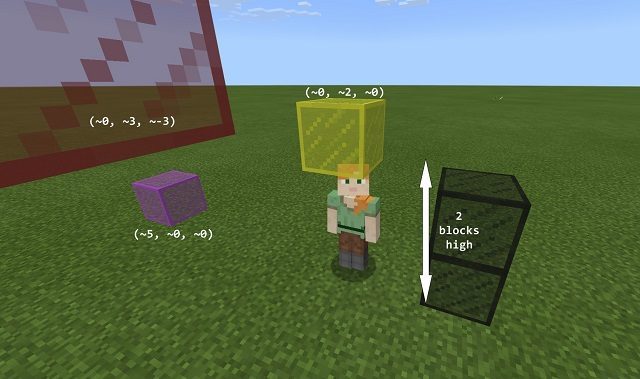
In Minecraft, the coordinates are numerical values that represent a player’s or entity’s position within the game’s three-dimensional world. The coordinates are crucial for navigation, building, and exploration, as they provide information about the player’s location along the X, Y, and Z axes.
Here’s what each coordinate represents:
- X-coordinate: The X-axis represents the east-west position within the world. When you move to the east, the X-coordinate increases, and when you move to the west, it decreases. The center of the world, where you first spawn, is typically at coordinates X=0.
- Y-coordinate: The Y-axis represents the vertical position or elevation above the ground. Positive values indicate heights above sea level, while negative values represent depths below the surface. Y=0 is usually the level of the sea or ground level.
- Z-coordinate: The Z-axis represents the north-south position within the world. When you move to the south, the Z-coordinate increases, and when you move to the north, it decreases. Similar to the X-coordinate, the center of the world is typically at Z=0.
By combining these three coordinates, you can pinpoint any location within the Minecraft world with great accuracy. For example, a set of coordinates like X=100, Y=64, Z=-200 would mean the player is 100 blocks east, 64 blocks above the ground, and 200 blocks north from the center point of the world.
Players can view their current coordinates by opening the in-game debug screen. On most platforms, this can be done by pressing the F3 key on a computer (Java Edition), or in Bedrock Edition, by enabling “Show Coordinates” in the game settings.
Understanding and utilizing coordinates in Minecraft is essential for successful exploration, efficient travel, creating precise structures, and sharing locations with other players. They serve as a virtual GPS system, guiding players through the endless possibilities of the blocky universe that makes Minecraft such an engaging and immersive gaming experience.
Where To Find Coordinates in Minecraft?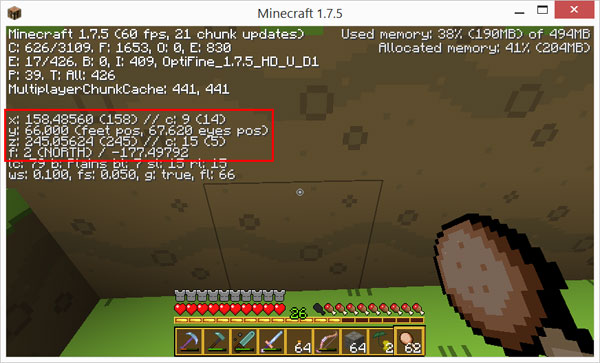
In Minecraft, finding and displaying coordinates depends on the platform and edition of the game you are playing. Here’s how to find coordinates on different platforms:
- Java Edition (PC/Mac):
- To view coordinates in the Java Edition, press the F3 key (Fn + F3 on some laptops) while in-game. This will open the debug screen, which displays a wealth of information, including your coordinates (X, Y, Z) in the upper left corner.
- Bedrock Edition (Windows 10, Xbox, PlayStation, Nintendo Switch, Mobile):
- In the Bedrock Edition, you can enable the coordinates display in the game settings:
- Start the game and enter the world you want to play in.
- Open the Settings menu.
- Go to Video settings (or Game settings on some platforms).
- Scroll down until you find an option called “Show Coordinates” or “Display Coordinates”.
- Toggle the option to “ON”.
- In the Bedrock Edition, you can enable the coordinates display in the game settings:
- Pocket Edition (Mobile/Tablet – Before Bedrock Edition):
- In older versions of Minecraft Pocket Edition (before the Bedrock Edition), displaying coordinates required the use of third-party mods or external tools. These versions did not have a built-in option to show coordinates.
Remember that in creative mode, coordinates are usually displayed by default. However, in survival mode, you may need to enable them manually as described above.
With coordinates enabled, you will see the X, Y, and Z values on your screen while playing, making it easier to navigate, share locations with friends, and locate specific points of interest within the vast Minecraft world. Whether you’re an adventurer exploring new lands or a builder working on grand projects, knowing how to access and read coordinates is a valuable skill in the game.
How to See Minecraft Coordinates on Windows?
To see Minecraft coordinates on Windows in the Bedrock Edition, follow these steps:
- Launch Minecraft:
- Open the Minecraft game on your Windows device.
- Select or Create a World:
- Choose the world where you want to see the coordinates, or create a new one.
- Game Settings:
- Once you are in the world, press the Esc key on your keyboard to open the in-game menu.
- Open Settings:
- In the in-game menu, click on the Settings button. It looks like a gear icon.
- Access Video Settings:
- Inside the Settings menu, click on Video.
- Enable “Show Coordinates”:
- Look for the option called “Show Coordinates” or “Display Coordinates” in the Video settings.
- Toggle the option to “ON”. The switch will change to show that coordinates are now enabled.
- Return to the Game:
- Close the Settings menu by clicking on the “X” button or pressing the Esc key again.
- View Coordinates:
- Now, while playing in the world, you should see the coordinates displayed on the screen in the top left corner.
The coordinates will be presented in the format: X, Y, Z. The X-coordinate represents east-west position, the Y-coordinate represents vertical position (height), and the Z-coordinate represents north-south position.
Knowing how to access coordinates is essential for efficient navigation and building in Minecraft. With the coordinates enabled, you can better navigate the vast world of blocks, locate specific biomes, caves, or structures, and communicate your precise location to other players when playing together.
Why Would You Need Minecraft World Coordinates?
Minecraft world coordinates are essential for various reasons, and they serve as a crucial navigational and informational tool for players. Here are some of the primary reasons why you would need Minecraft world coordinates:
- Navigation and Exploration: The Minecraft world is vast and procedurally generated, with diverse biomes, structures, and landmarks. Coordinates help players navigate through this expansive world and find specific locations, such as villages, temples, dungeons, or rare biomes like mushroom islands or ice spikes.
- Sharing Locations: When playing with friends or in multiplayer servers, coordinates become a universal reference system. Sharing coordinates allows players to meet up at a specific location, collaborate on projects, or explore together.
- Mining and Resource Gathering: For resource-intensive activities like mining, coordinates help players keep track of their exploration paths and locate valuable ores and minerals efficiently. This is especially useful for finding diamonds, emeralds, or ancient debris in the Nether.
- Building and Construction: When planning and constructing intricate structures or large-scale projects, precise coordinates ensure accurate placement and alignment. It helps maintain symmetry and prevents unintentional mistakes during building.
- Establishing Bases: Coordinates play a crucial role in setting up a base of operations. Players often choose a specific location for their main base and use its coordinates to navigate back to it after exploring or adventuring.
- Waypoint Markers: Minecraft world coordinates can act as waypoint markers. Players can note down the coordinates of interesting places they find, such as scenic landscapes, mineshafts, or hidden caves, to revisit them later.
- Navigating the Nether and End: The Nether and the End are distinct dimensions in Minecraft, and coordinates are essential for safely navigating and returning from these challenging environments.
- Locating Strongholds and End Portals: Coordinates are vital for finding strongholds, which house End Portals leading to the End dimension. The End is where players can battle the Ender Dragon and access valuable resources like End Cities and End Ships.
Overall, Minecraft world coordinates are an invaluable tool for players, enhancing gameplay, enabling collaboration, and ensuring a more immersive and efficient gaming experience. Whether you’re an explorer, builder, or adventurer, mastering the use of coordinates can significantly enhance your abilities in the blocky world of Minecraft.
Understanding Minecraft Coordinates
Understanding Minecraft coordinates is fundamental for navigating and exploring the vast and procedurally generated world of Minecraft. Coordinates provide three-dimensional positioning information, allowing players to pinpoint their location and the location of various points of interest within the game world. The three components of coordinates are X, Y, and Z, each representing different spatial dimensions:
- X-coordinate: This represents the player’s east-west position within the world. When you move towards the east, the X-coordinate increases, and when you move towards the west, it decreases. The center of the world, where you first spawn, is typically at coordinates X=0.
- Y-coordinate: This represents the vertical position or elevation above the ground. Positive values indicate heights above sea level, while negative values represent depths below the surface. Y=0 is usually the level of the sea or ground level.
- Z-coordinate: This represents the player’s north-south position within the world. When you move towards the south, the Z-coordinate increases, and when you move towards the north, it decreases. Similar to the X-coordinate, the center of the world is typically at Z=0.
By combining these three coordinates, you can accurately describe any location within the Minecraft world. For example, coordinates like X=100, Y=64, Z=-200 would mean the player is 100 blocks east, 64 blocks above ground level, and 200 blocks north from the world’s center.
To view coordinates in Minecraft, you need to enable them in the game settings. Depending on the edition you’re playing (Java Edition or Bedrock Edition), the process may vary slightly, but it generally involves toggling the “Show Coordinates” option.
Coordinates play a vital role in various aspects of gameplay, including exploration, resource gathering, building, and collaborating with other players. They act as a virtual GPS system, guiding players through the immersive and diverse world of Minecraft, helping them discover hidden treasures, set up bases, and tackle exciting challenges like finding strongholds and entering the End dimension. Mastering the use of coordinates empowers players to make the most of their Minecraft experience and embark on epic adventures in this beloved blocky universe.
Conclusion!
In conclusion, learning how to show coordinates in Minecraft is a crucial skill for any player looking to navigate the expansive and diverse world of blocks. With the help of coordinates, adventurers can efficiently explore, builders can create accurately aligned structures, and resource gatherers can track their mining paths effectively.










