HushSMS APK Download (Latest Version) for Android
Tanım
“HushSMS APK” is a third-party Android application that is designed to send specific types of Short Message Service (SMS) messages known as “Class 0” or “Flash” messages. These messages are typically not displayed on the recipient’s device but instead appear briefly on the screen and disappear without being saved in the message inbox. The app is often used for various purposes, including bypassing certain security measures or performing actions that require sending such specialized messages.
It’s important to note that while “HushSMS APK” has certain functionalities, its usage may vary and can be used for legitimate purposes as well as potentially unethical or unauthorized activities. The app’s use in some contexts could potentially raise security and privacy concerns.
HushSMS APK APP Info:
| Name | Hushsms APK |
|---|---|
| Version | v2.7.8 |
| Updated on | 2 Hours Ago |
| Size | 291 KB |
| Requirements | Android 2.2 and up |
| Offered By | HushSMS |
| Liscence | FREE |
| Category | Tools |
| MOD Info | Unlock Samsung FRP Locks |
| Rating | (4.6/5) 4728 Votes |
What is HushSMS?
It is an interesting android application, is used to unlock or bypass any forgotten password security on your device. This application is the best-programmed development for users of Samsung mobiles only.
Its base is technically developed and bypasses any FRP lock by sending coded messages. The messages are shaped in modules and scripts that can be sent from any android phone to the locked device.
This most magnifying app lets you can perform the activity of unlocking any security better than mobile specialists. HushSMS is the easiest and simple way of bypassing any security by using algorithms.
Features of Hushsms APK:

Certainly! Here are the features of “HushSMS APK,” a third-party Android application:
Class 0 Messages:
HushSMS APK specializes in sending “Class 0” or “Flash” messages. These messages are displayed directly on the recipient’s screen and typically bypass the message inbox. They are often used for immediate notifications or alerts.
Quick Alerts:
The app enables users to send urgent alerts or notifications that demand immediate attention due to their flash-like nature.
Bypass Security Measures:
In certain contexts, HushSMS APK may be used to exploit vulnerabilities to bypass specific security measures. This dual-purpose feature can have both legitimate and potentially unethical implications.
Customization:
Depending on the version, users can customize the content and appearance of Class 0 messages. This allows for tailored communication that aligns with various needs.
Unsolicited Notifications:
HushSMS APK provides the ability to send unsolicited notifications, which could include a range of content such as reminders, updates, or time-sensitive information.
PIN Unlock Assistance:
Some versions might offer features related to assisting with PIN unlocking or password recovery processes, though the effectiveness and ethical implications can vary.
Simplicity:
The app offers a straightforward interface, making it easy for users to send Class 0 messages quickly and efficiently.
Testing and Research Tool:
In legitimate scenarios, HushSMS APK can serve as a valuable tool for testing and researching the behavior of Class 0 messages, aiding in understanding their functionalities across different devices.
Temporary Messages:
The app’s ability to display messages briefly on the recipient’s screen makes it suitable for sending temporary information or urgent updates.
Immediate Prompts:
HushSMS APK can be utilized to create prompts that require immediate action, enhancing communication efficiency.
How to use HushSMS?
- Firstly, you need to connect both phones over W-Fi.
- After that, go to the account verification process of Google for checking the talkback option.
- The next step is crucial, that is to insert the SIM card into the locked FRP Android device.
- After installing HushSMS in one mobile, you need to enter the targeted URL.
This way, you can unlock FRP Android devices. So, after reading the reviews, if you are interested in downloading this application on your smartphone, then this is the best platform for you. You can read the features of this application from the below paragraph.
Why Unlock FRP?
It’s evidently declared that a massive amount of android users forget passwords, passcodes, and patterns. Most of the applications offer only fingerprint locks. Sometimes it also happens when your fingerprint doesn’t work on an account of scratches.
So what precautions to take at that moment. Exactly you’ll move to computer specialists in mobile markets. Now it has been much easy with developments in science just by having an android app. It can be utilized based on tricks. You guys can easily amaze frontiers by utilizing HushSMS without paying a single penny. There’s no need for a computer, it’s an android app so download it, save your money, and get multi-benefits.
App Screenshots:
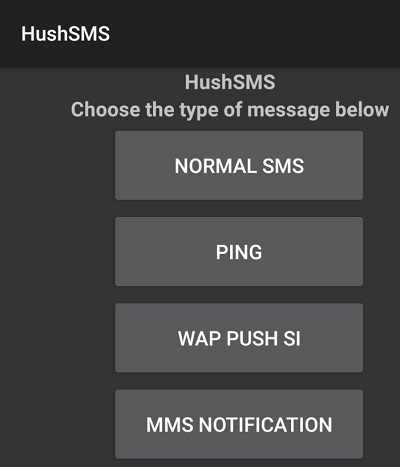
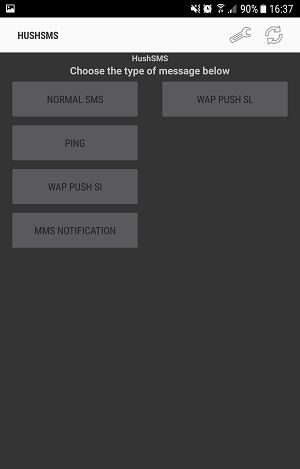
How to Download and Install the HushSMS APK For Android?
Step 01
Before you download it on your Android device, you will have to give permission to install as it comes as a 3rd party app.
So go to the “Settings” of your android and click on “Security“. There, you have to enable the “unknown sources“


Step 02
Then Download the HushSMS apk file from this website and click on “Install“

Once it is downloaded on your device, it will generate an app icon on your home screen similar to the other android application.
HushSMS APK for PC
You can use the HushSMS tool in PC with the help of an Android emulator like Bluestacks.
Step 01 Download Bluestacks and install it on your Windows PC or Mac

Step 02 Download the APK file from this website and browse it to the emulator.

Step 03 Now you can find the app among other apps in the Bluestacks virtual android machine.
HushSMS App for ios
It is important to mention that HushSMS App is not available to download on ios devices like iPhone and Ipad.
Alternatives to Hushsms APK:
If you’re looking for alternatives to “HushSMS APK” that offer similar functionalities or communication options, here are some options:
Traditional SMS/MMS:
Instead of using specialized tools, you can send regular SMS (text) or MMS (multimedia) messages for communication. These messages will be stored in the recipient’s message inbox.
Instant Messaging Apps:
Apps like WhatsApp, Telegram, Signal, and Facebook Messenger offer real-time communication through text, multimedia, and even voice messages.
Email:
For less immediate but more detailed communication, email provides a versatile platform for sending messages and attachments.
Push Notifications:
Many apps and platforms offer push notifications to deliver immediate alerts and updates to users’ devices.
In-App Notifications:
Mobile apps often have in-app notification systems to communicate directly with users while they are using the app.
Emergency Alert Apps:
There are apps designed specifically for sending emergency alerts and notifications to users during critical situations.
Voice Messages:
Most messaging apps allow you to send voice messages, which can provide a more personal touch than text messages.
Social Media Platforms:
Social media platforms like Twitter, Facebook, and Instagram provide various ways to share information and communicate with others.
Group Messaging:
Group messaging apps or features within existing apps allow you to communicate with multiple people simultaneously.
Notification Systems:
Some websites and services offer notification systems that deliver alerts directly to your device or email inbox.
Frequently Asked Questions:
Q1: What is HushSMS APK used for?
A1: HushSMS APK is used to send “Class 0” or “Flash” messages that appear briefly on the recipient’s screen, often for urgent notifications or alerts.
Q2: Are Class 0 messages the same as regular SMS?
A2: No, Class 0 messages are different. They are displayed as pop-up messages on the screen and do not get stored in the message inbox.
Q3: Can HushSMS APK be used for security bypassing?
A3: Yes, in certain contexts, HushSMS APK might be used to exploit security vulnerabilities. However, its use for such purposes can be both legitimate and potentially unethical.
Q4: Is HushSMS APK legal to use?
A4: The legality of using HushSMS APK depends on the specific use case and local laws. Using it for ethical purposes and within the terms of service is generally recommended.
Q5: What kind of alerts can be sent with HushSMS APK?
A5: HushSMS APK can send urgent alerts, reminders, time-sensitive notifications, or any information that requires immediate attention.
Q6: How does HushSMS APK work?
A6: HushSMS APK works by sending Class 0 messages directly to the recipient’s device. These messages briefly appear on the screen and do not get stored.
Q7: Are there alternatives to HushSMS APK?
A7: Yes, there are alternatives like traditional SMS/MMS, instant messaging apps, email, and in-app notifications that offer communication options.
Q8: Can HushSMS APK send multimedia content?
A8: HushSMS APK primarily sends text-based Class 0 messages. For multimedia content, other messaging apps might be more suitable.
Q9: What are the potential ethical concerns with using HushSMS APK?
A9: Ethical concerns can arise if the app is used for unauthorized or unethical purposes, such as security breaches or unauthorized communication.
Q10: How can I ensure responsible use of HushSMS APK?
A10: To ensure responsible use, use the app within legal and ethical boundaries, respect platform terms of service, and prioritize the recipient’s privacy and consent.
Conclusion:
In conclusion, “HushSMS APK” is a third-party Android application that serves as a tool for sending “Class 0” or “Flash” messages, which briefly appear on the recipient’s screen without being stored in the message inbox. While the app offers the ability to deliver urgent alerts and notifications, its use raises both legitimate and potential ethical considerations.
Video
Görüntüler


















